We everyone use once in our life in MIUI theme center but still we unware about that how MIUI themes are developed. So today sharing a software that you can use for making your own MIUI theme and also you can submit your theme in MIUI Theme Center. So here MIUI theme editor 21.8.16 is now available for download for windows and macos.
This MIUI theme editor support MIUI 12.xx version that means if your device running on MIUI 12.0 or 12.5 version it work perfectly. You may build MIUI 12, MIUI 11 and MIUI 10 series themes software allows that you can configure general apps icons and system app icons using this tool.
MIUI Theme Editor 21.8.16 Changelogs:
- Add stock and custom wallpaper with animation to your home and lock screen.
- You can customize the lock screen design with various widgets like weather, clocks, music, and much more.
- Set Icon design whatever you want with customizable size.
- Custom notification panel icons and system tray.
- Home Screen customization with Google News, custom widget, and logo.
- Customize Dialer and Call screen style.
- Enable Dark Mode and Light Mode themes support.
- Much more etc.
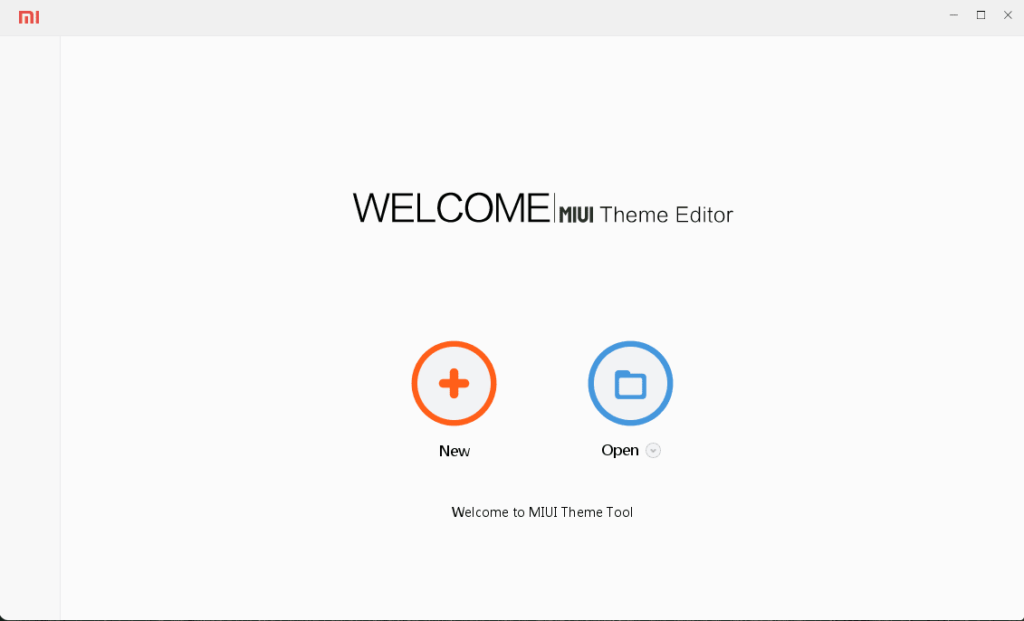
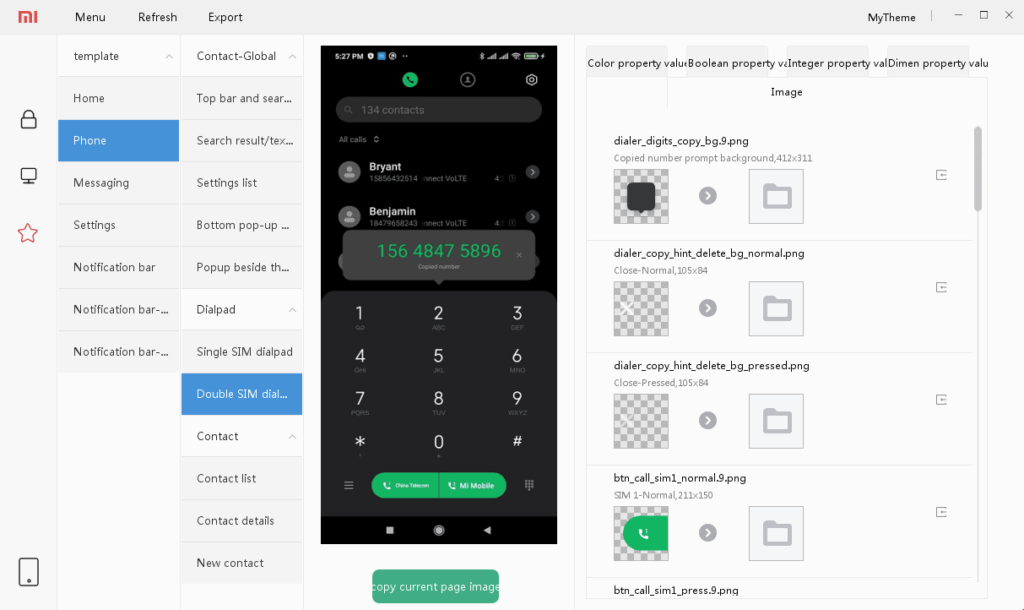
This software support most of Xiaomi devices even older devices also. The Xiaom’s developers team finally build a Eng language software that helps various region users. This software miui theme editor for linux download available.
MIUI Theme Editor 21.8.16 Download For Windows, MacOS, and Linux
How To Use MIUI Theme Editor Tool
- Download the MIUI Theme Editor Tool package from above.
- Extract it on your desktop using either WinRAR or 7zip.
- Run “MIUINewThemeEditor.exe” on Windows. Linux users need to execute “start-linux.sh“.
- Once the tool has been opened, Choose ‘New‘ if you want to build copletely new theme, either choose ‘Open‘ to select old theme to modify.
- If you select ‘New’ then a popup window apper where you have to choose the MIUI version and click ‘Ok‘.
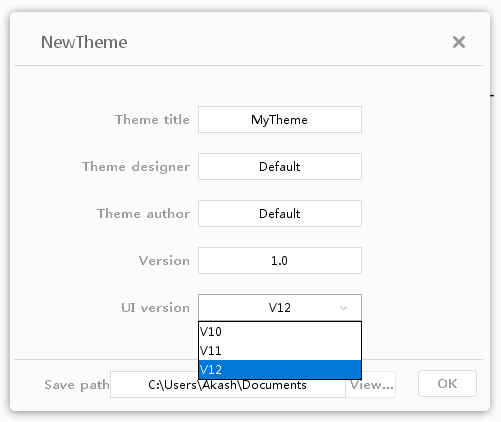
- You will find lots of options on the main screen of the tool.
- Let’s start by creating your own theme.
- After creating the theme, export it and use it on your mobile device.
