In a world that thrives on collaboration and fast-paced communication, meetings remain an essential element of modern work culture. However, the value a meeting brings is often determined by the tools used to plan, host, and follow up. Whether your team operates remotely or in a shared office space, having the right apps can turn a mundane meeting into an engaging and productive session. Here’s a curated list of must-have apps that professionals should consider for their next meeting to ensure everything runs smoothly and efficiently.
1. Zoom – The Go-To Video Conferencing Platform
Zoom has become almost synonymous with video communication. Its user-friendly interface, breakout rooms, screen sharing, and recording capabilities make it a staple for teams that meet virtually. Whether it’s a small check-in or a company-wide town hall, Zoom scales to meet your meeting’s demands. It’s compatible with desktops and mobile devices and integrates well with other productivity tools.
2. Notion – Take Collaboration to the Next Level
Gone are the days of scattered meeting notes across various platforms. Notion offers a single workspace where teams can take notes, plan projects, assign tasks, and more. During meetings, team members can jointly edit notes in real time, keep track of action items, and link to ongoing projects. Combine that with its sleek design and templates, and you’ve got a multi-functional tool built for efficiency.

3. Miro – Visual Thinking Made Easy
For brainstorming sessions or interactive team meetings, Miro is the perfect choice. This digital whiteboard allows everyone to participate visually with sticky notes, drawings, diagrams, and charts. It’s particularly handy for creative teams or agile scrum meetings where real-time ideation is key. Miro enhances clarity and gives every participant a chance to contribute in a visual format.
4. Grammarly – Keep Messages Professional
Clarity and professionalism in written communication matter, especially when sharing meeting agendas or post-meeting summaries. Grammarly helps refine your writing, offering grammar and tone suggestions to ensure your emails, reports, and documents are error-free and professional. The plugin works across email, messaging apps, and document editors, making it a silent yet essential meeting companion.
5. Calendly – Schedule Without the Ping-Pong
The seemingly simple act of scheduling a meeting can become a time sink. Calendly simplifies this process by allowing attendees to pick available times on your calendar, automatically scheduling meetings without the endless back and forth. Integrated with Google, Outlook, and other calendars, it’s a powerful tool in a manager’s arsenal.
6. Otter.ai – Automated Meeting Notes
Forget scribbling notes or struggling to remember what was decided during the last meeting. Otter.ai transcribes conversations as they happen and provides a searchable, editable record once the meeting concludes. Ideal for busy professionals, Otter ensures that no insight is lost and that teams can revisit discussion points anytime.
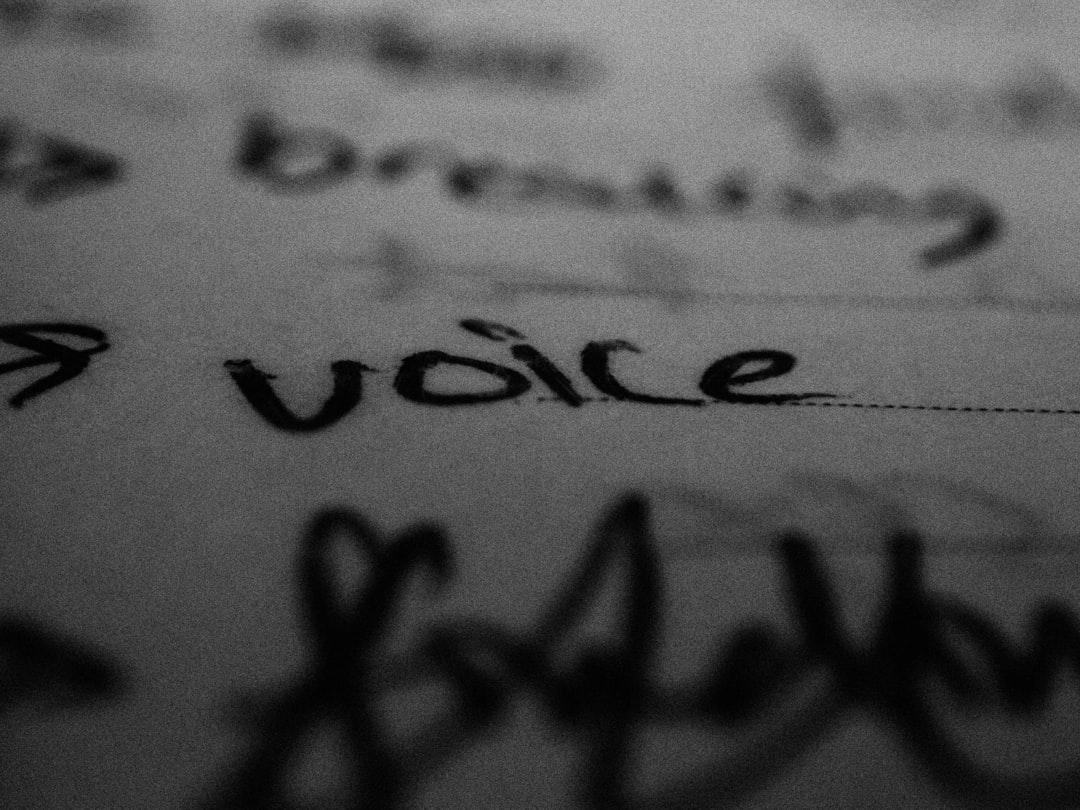
7. Slack – Streamline Communication After the Meeting
What happens after the meeting is just as important. Slack keeps conversations going and promotes transparency. Here’s where teams share ideas, follow up on action items, and centralize communication. With integrations for most other tools on this list, Slack turns into a home base for project discussion, document sharing, and quick updates.
8. Trello – Turn Discussion into Action
Great meetings lead to actionable steps. With Trello, teams can create task boards to track these actions and assign responsibilities. Its intuitive card-based system and drag-and-drop interface make project tracking visual and straightforward. You can even turn meeting agendas directly into task lists that update in real-time.
9. Doodle – Effortless Group Polls
If you’re handling a group with differing time zones or schedules, Doodle is invaluable. It allows participants to vote on the most convenient meeting slots, making planning a breeze. Its scheduling polls are quick, clear, and mobile-friendly.
FAQs
-
Q: What’s the best app for virtual team collaboration?
A: Notion and Miro are excellent choices for real-time collaboration and brainstorming. -
Q: Can these apps integrate with each other?
A: Yes, most of these tools offer integrations. For example, Slack integrates with Zoom, Notion, Trello, and more to keep communication centralized. -
Q: Are these tools free?
A: Many of these tools offer free tiers with limited features. For larger teams or advanced options, premium plans are available. -
Q: What’s most important when choosing a meeting app?
A: Consider ease of use, integration capabilities, and the specific needs of your team, such as task management, note-taking, or scheduling.
Equipping your team with the right applications can drastically increase meeting efficiency and employee engagement. Whether your focus is scheduling, collaboration, or follow-up, these apps ensure your next meeting runs like a well-oiled machine.
