The Mekanism mod for Minecraft is one of the most popular tech-based mods, boasting a wide array of machines, tools, and transport systems. One of its crucial components is the Logistical Transporter, which allows players to move items between machines, inventories, and containers seamlessly. However, users occasionally experience issues where the Logistical Transporter doesn’t function as expected. Diagnosing and resolving these problems can save precious gameplay time and optimize your automation setup.
If your Logistical Transporters are not working, don’t worry—there are several common issues and solutions that can get your item transport system back up and running in no time.
1. Check for Proper Connections
The most basic issue is a missed or improper connection between the transporter and the inventory or machine. Logistical Transporters need to be directly connected to the side of a compatible block that can accept or output items.
- Ensure the correct side of the machine has the transporter connected.
- Verify that there are no gaps or blocked pipes in the transporter line.
- Break and replace the pipes if the connection visually looks wrong or is not registering.

2. Confirm Side Configuration of Machines
Mekanism machines have configurable sides. If you are trying to extract or insert items into a machine, the sides need to be correctly set in the machine’s GUI.
To do this:
- Right-click the machine to open its interface.
- Navigate to the configuration tab (often marked with a gear icon).
- Assign input/output colors for each machine side, such as red for output and blue for input.
- Ensure that the side connected to the transporter is set to output if you’re extracting items.
3. Use Configurator Tool for Item Ejection Settings
The Configurator tool allows you to adjust the transporter’s pull or push settings. Without proper configuration, the transporter won’t move items.
Here’s how to configure:
- Right-click on the transporter with the Configurator.
- Right-click again to toggle between Push, Pull, and None.
- Ensure that the correct mode is selected for both ends of the setup (pull from source, push to destination).
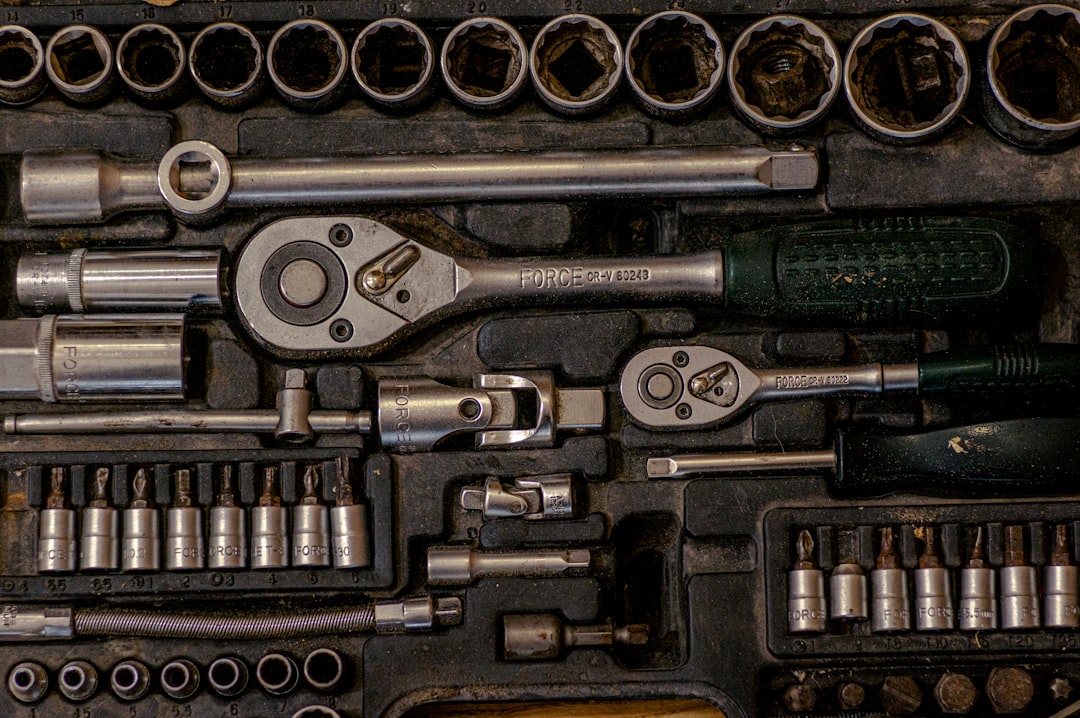
4. Redstone and Upgrade Considerations
Some machines and pipes may be unintentionally restricted by redstone signals. If your transport system includes redstone components or logistical sorters, it’s worth verifying the redstone behavior:
- Make sure your pipes are not configured to operate only with redstone (unless intentionally set).
- Check that sorter modules, if any, are powered and correctly set up.
You may also want to check if any speed upgrades are affecting item movement and causing unexpected delays or behaviors. Upgrades can be added to machines to improve throughput and interact better with transporters.
5. Reload or Rebuild the Setup
Sometimes, a simple reload of the world or a rebuild of the transporter network can fix invisible glitches. Minecraft mods can occasionally desync visual or working states of modded systems.
- Break and replace the entire transporter line.
- Reactivate the machine by toggling power off and on, or resetting configuration settings.
FAQ
- Q: Why is the Logistical Transporter not extracting items?
- A: Make sure the machine side is configured to output items, and that the transporter is in ‘Pull’ mode using the Configurator tool.
- Q: Can Logistical Transporters connect diagonally?
- A: No. They must connect in a straight line on the X, Y, or Z axis to be functional.
- Q: Do I need power for Logistical Transporters to work?
- A: The basic transporters do not require power, but associated machines and sorters might. Also, using upgrade modules can speed up the process and may require power.
- Q: Why are items stuck in the middle of the pipe?
- A: This usually indicates a blockage or an invalid endpoint. Check if the destination inventory is full or incorrectly configured.
- Q: Can sorters be used with Logistical Transporters?
- A: Yes, Logistical Sorters work with these transporters to filter and direct item flow, but they require proper configuration and sometimes redstone signals.
By following these steps and tips, players can ensure that their Mekanism logistical systems run efficiently and without interruption. Whether building a small resource automation or a massive item sorter, understanding how the transporters work is key to a successful Minecraft tech setup.
