When diving into the world of computing, web design, or electronics, you might come across a mysterious number format that’s quite different from the decimal numbers we use every day. This format is called hexadecimal—often shortened to “hex”—and it’s an essential concept in digital technology. While it may seem intimidating at first, hexadecimal is an elegant and powerful number system once you understand the basics.
What Is a Number System?
Before diving into hexadecimal, it’s important to understand what a number system is. A number system is simply a way to represent quantities using symbols or digits. The number system you use most often is the decimal system, which is based on ten digits (0-9). In contrast, computers work using binary (base-2), and hexadecimal is another format—base-16—that bridges the gap between human-readable numbers and binary instructions that computers understand.
Understanding the Hexadecimal Number System
The hexadecimal number system is a base-16 numeral system. That means it uses 16 distinct symbols to represent values:
- 0, 1, 2, 3, 4, 5, 6, 7, 8, 9
- A, B, C, D, E, F
The letters A through F represent the decimal numbers 10 through 15:
- A = 10
- B = 11
- C = 12
- D = 13
- E = 14
- F = 15
This allows you to write larger numbers more compactly than in binary. For example, the binary number 1111 (which is 15 in decimal) can simply be expressed as F in hexadecimal.
Why Use Hexadecimal?
You might be wondering, “Why bother with yet another numbering system?” There are some very practical reasons for using hexadecimal:
- Compactness: Hexadecimal numbers are much shorter than binary equivalents. For example, the binary number 11111111 can be represented in hex as FF.
- Easy Conversion: Each hexadecimal digit maps directly to a group of four binary digits, making binary-to-hex conversion a breeze.
- Debugging and Programming: Programmers and computer engineers often use hex to represent memory addresses, error codes, or color values in a more readable form.
Real-Life Applications
Hexadecimal is used in many everyday technologies. Here are a few examples where it plays a crucial role:
1. Web Color Codes
In web design, colors are defined using hex color codes. For instance, #FF5733 is a vibrant orange-red. The code is made up of three pairs of hexadecimal digits, each representing red, green, and blue values from 0 to 255 (or 00 to FF in hex).
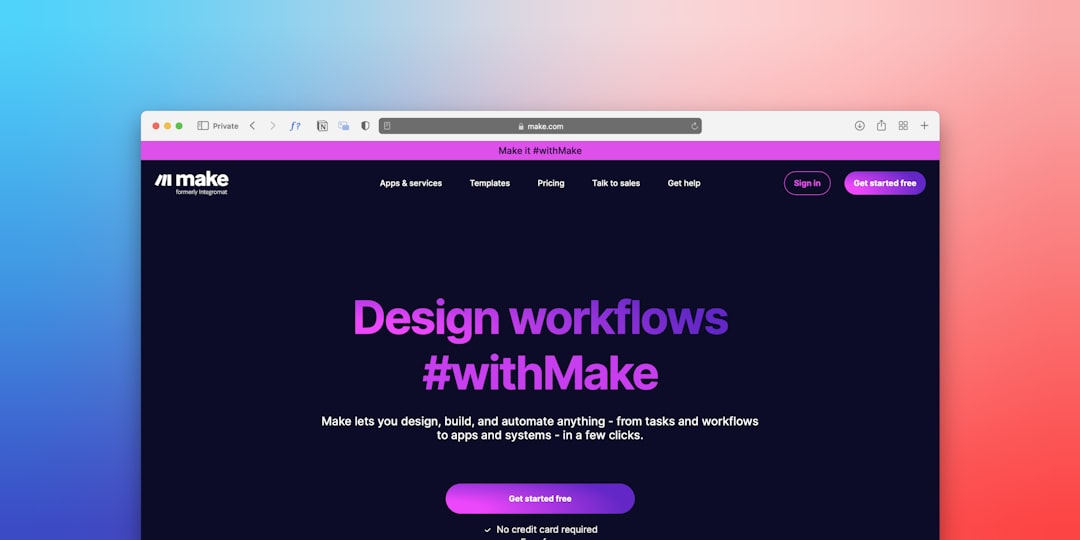
2. Memory Addressing
In computing, memory addresses are often displayed in hexadecimal format because it’s more manageable than a lengthy string of binary. For example, the memory location 0x1A3F is much easier to interpret than the binary equivalent 0001101000111111.
3. Machine Code and Assembly Language
Machine instructions in assembly language often use hexadecimal to denote operations and registers. This helps developers write low-level programs more efficiently and with fewer chances of error.
How to Convert Between Decimal and Hexadecimal
Let’s walk through how to convert from decimal to hexadecimal and vice versa.
Decimal to Hexadecimal
To convert a decimal number to hexadecimal, divide the number by 16 and note the remainder. Continue dividing the quotient by 16 until you reach 0. Then write down the remainders in reverse order.
Example: Convert 254 to hexadecimal.
- 254 ÷ 16 = 15 remainder 14 (E)
- 15 ÷ 16 = 0 remainder 15 (F)
Answer: FE
Hexadecimal to Decimal
To convert a hexadecimal number to decimal, multiply each digit by 16 raised to the power of its position (starting from 0 on the right).
Example: Convert 1A to decimal.
- A = 10, so 10 × (16^0) = 10
- 1 × (16^1) = 16
- 16 + 10 = 26
Answer: 26
Hexadecimal and Binary: A Natural Friendship
One of the handiest things about hexadecimal is how it relates to binary. Every single hex digit corresponds exactly to 4 binary digits (called a nibble).
- Hex 0 = Binary 0000
- Hex 1 = Binary 0001
- Hex A = Binary 1010
- Hex F = Binary 1111
This makes it simple to convert between the two systems. To translate a binary number to hex, group the bits into sets of four starting from the right and convert each group.
The Role of Prefixes
To distinguish hex values from other number systems, different programming languages use specific prefixes. Here are a few examples:
- 0x: Common in C, C++, Python, and many others. (e.g., 0x3E8)
- #: Used for colors in HTML and CSS. (e.g., #FFFFFF)
- $: Used in some assembly languages. (e.g., $1A)
Common Pitfalls for Beginners
While learning hexadecimal is not extremely difficult, it can be confusing at first. Here are some common mistakes to avoid:
- Confusing hexadecimal letters with variables: Remember, A–F in hex are not variables; they represent numbers 10 to 15.
- Misreading case: Hex is not case-sensitive, so FF and ff are equal. However, it’s good practice to be consistent with casing.
- Skipping steps in conversion: Double-check your divisions or multiplications when converting to avoid errors.
Tips for Learning Hexadecimal
If you’re just starting out, here are some helpful strategies to get comfortable with hexadecimal:
- Practice converting between decimal, binary, and hexadecimal.
- Use online tools and calculators to verify your answers.
- Flashcards can help you memorize the values of A through F.
- Write out a table from 0 to 20 in all three formats: decimal, binary, and hex.
- Try decoding some color hex codes to see the RGB values they contain.
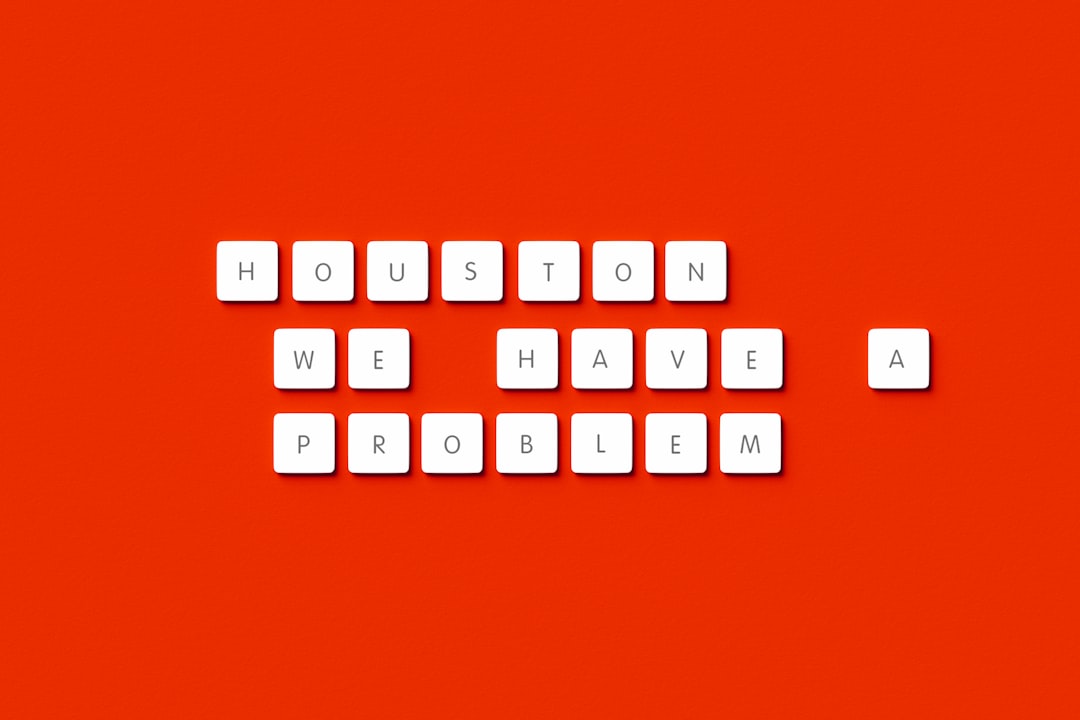
Conclusion
Hexadecimal might seem daunting at first, especially if you’re new to working with different number systems, but it’s a practical and elegant tool you’ll find in many areas of technology. From designing visually beautiful websites to troubleshooting low-level code, understanding hex can unlock a deeper understanding of how digital systems operate.
With some practice and curiosity, you’ll soon be reading hex numbers as comfortably as you read decimal—and maybe even start to appreciate its symmetrical beauty and efficiency. So go ahead, take the leap into the world of base-16. You might just find it’s more intuitive than you expected!
