You’re mid-battle in Roblox, your squad is counting on you, and just when victory seems within reach—your screen freezes, the music cuts out abruptly, and you’re slammed with those dreaded words: Error Code 277. If you’re a Mac user, this error doesn’t just feel like a tech problem—it feels like a personal betrayal from your own trusty machine. While glitches are inevitable in online gaming, there’s something uniquely frustrating about Error 277, especially on a platform that prides itself on creativity, speed, and fun.
But what exactly is Error Code 277, why is it especially cruel for Mac users, and what can you actually do about it?
What Is Roblox Error Code 277?
Error Code 277 typically appears when Roblox is unable to maintain a stable internet connection during gameplay. The official explanation blames this on network disruption—but in reality, it’s a lot more nuanced for Mac users. This error usually results in a disconnection from the game server with a vague message: “Lost connection to the game server, please reconnect.”
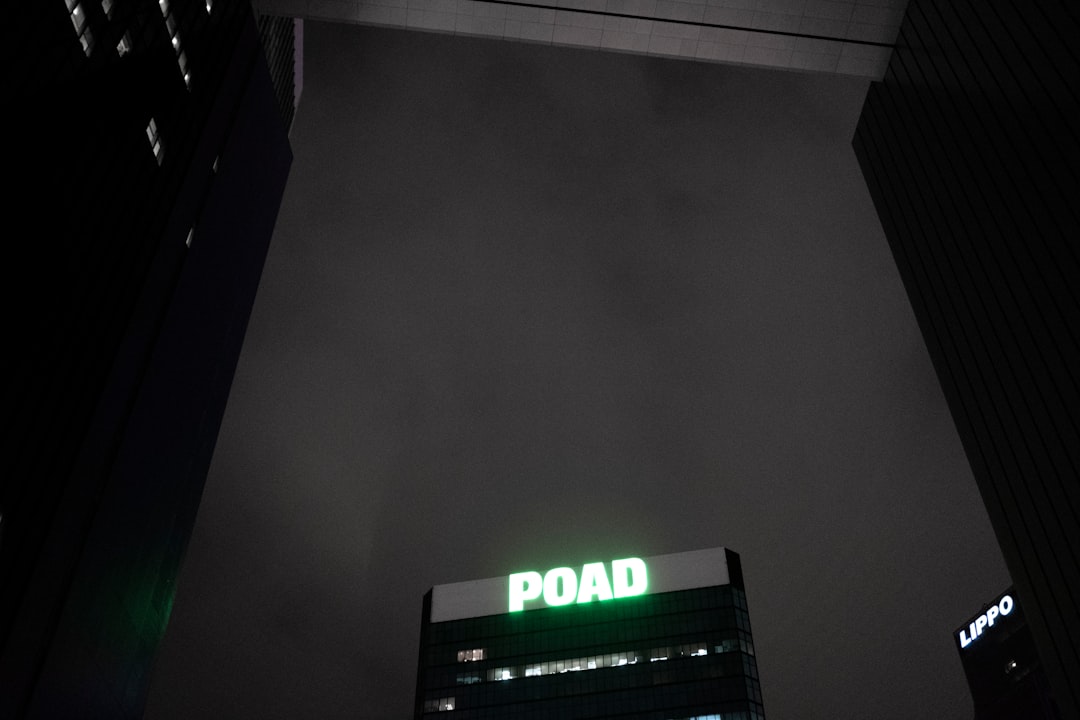
Here’s where the Mac angle kicks in. While Error 277 can occur on any operating system, Mac users often face unique compatibility and network handshake challenges that escalate the frequency and impact.
Why It Feels Like a Betrayal on Mac
Macs are known for their sleek design, powerful security, and tight software integration. For many users, especially young developers or students, their MacBook isn’t just a device—it’s a creative partner. So when something as basic as an online game repeatedly fails because of what feels like internal sabotage, the sense of betrayal cuts deep.
Here are some reasons why Error 277 feels so personal when you’re on a Mac:
- Flawless Elsewhere: Your Mac handles Photoshop, GarageBand, even video rendering without a hiccup—but Roblox? Broken.
- Expectation vs. Reality: Apple is known for its ecosystem harmony. Roblox is a widely-used, kid-friendly platform. The fact that they don’t play nice together is jarring.
- You Blame the Wrong Suspect: Your internet seems fine. You can watch YouTube, stream Spotify, and FaceTime without delay. So why does Roblox keep combusting?
What Actually Causes Error 277 on Mac?
Although the error appears sudden, several underlying causes often lead to this issue. Understanding them can demystify the experience—and maybe even fix it.
- Compatibility Conflicts: Roblox is primarily developed for Windows, and although it has been ported for Mac, the game doesn’t always run as smoothly. The architecture differences sometimes cause unexpected client-server communication issues.
- Wi-Fi Signal Fluctuations: MacBooks, especially older ones, are known to be a bit more sensitive to Wi-Fi signal disruptions. A slightly weak or momentarily interrupted connection might trigger the error.
- Corrupted Game Files or Cache: Over time, Roblox files on your Mac might become corrupted, especially after updates. These corrupted files can interfere with how your client interacts with game servers.
- Firewall or Antivirus Settings: Sometimes your Mac’s built-in firewall or third-party security software can aggressively block Roblox’s attempts to maintain a stable connection.
Why the Timing Hurts
Roblox doesn’t just host games—it’s a community. Whether you’re collaborating with friends or testing a new game you’ve created yourself, sudden disconnections interrupts not just a session, but a social or creative thread. It’s like writing a novel and watching pages disappear from your screen.
Moreover, Error 277 often strikes during the most inconvenient moments—intense battles, just before you unlock a rare item, or midway through teaching a coding class for kids. The emotional investment makes the letdown feel far worse than a mere crash.

Solutions That Will Help You Sleep at Night
Thankfully, there are ways to fight back. While not foolproof, many players have found success by implementing the following fixes:
1. Update Everything
Make sure both macOS and Roblox are up to date. Roblox often patches known bugs, and macOS updates can improve networking stability. Go to the App Store or System Preferences to check for pending updates.
2. Adjust Roblox Game Settings
Lowering graphic settings can reduce client-server lag. Navigate to your Roblox settings before launching a game and try switching to a lower-performance mode temporarily to see if it makes a difference.
3. Refresh Roblox Files
Sometimes a clean reinstall solves the problem:
- Uninstall Roblox from your Applications folder
- Delete any residual folders in
~/Library/Application Support/Roblox - Restart your Mac
- Download the latest version from the Roblox site
4. Use a Wired or Strong Wi-Fi Connection
If possible, switch from wireless to Ethernet or move closer to your router. Check your router for firmware updates too—this has been known to solve random disconnects for many users.
5. Adjust Mac Firewall Settings
Sometimes the built-in macOS firewall overprotects. Go to:
- System Preferences > Security & Privacy > Firewall > Firewall Options
- Add Roblox and allow incoming connections
How Roblox Is Evolving Its Mac Support
It’s worth noting that Roblox is actively working to unify development and performance across platforms. With their expanding user base and plans for immersive 3D experiences, platform parity between Mac and Windows is a growing priority. In fact, recent beta releases have addressed several Mac-specific issues that once plagued developers and users.
But until every line of code harmonizes, errors like 277 will continue to challenge casual and passionate gamers alike. Staying informed and proactive is your best defense.
It’s Not Just You—And It’s Not Just a Bug
Perhaps the most comforting thing to know is that you’re not alone. Forums, Reddit threads, and Discord channels are filled with users echoing your tears of frustration. Whether the cause is inconsistency in Roblox’s server architecture for Mac clients, Wi-Fi-related instability, or low-level installation hiccups—this error is well-known, if annoying.
But knowing why it happens and how to potentially beat it can turn a moment of betrayal into one of triumph. Remember—technology isn’t perfect, even on a Mac. And in the world of online gaming, resilience (and QuickTime-worthy reaction skills) matter as much as technical know-how.
Final Thoughts: Your Mac Still Deserves Love
Sure, Error Code 277 is a sting. But don’t throw your MacBook out the window just yet. In most cases, Roblox performance on Mac can be markedly improved with a few adjustments. Apple and Roblox both have every incentive to level up their compatibility as user bases overlap more and more.
Until then, breathe, save your work (often), and carry on gaming. Victory is still possible—even if it takes a few hard restarts and a bit of tech detective work.
