In a gaming world fueled by cosmetics, loot, and bragging rights, Twitch Drops have become one of the easiest (and laziest) ways to unlock exclusive in-game goodies without doing much more than watching a stream. Whether you’re chasing rare skins, early access content, or just like collecting stuff, learning how to efficiently farm Twitch Drops is a skill worth mastering—especially if you’d rather be playing than watching.
TL;DR: Too Lazy To Read? Here’s The Quick Summary
- Link your gaming accounts to Twitch before anything else–this is essential.
- Find participating streams with Drops enabled through the Twitch directory or game-specific pages.
- Mute the tab, not the stream–you must be considered “actively watching” for Drops to work.
- Use multiple browser tabs or devices to watch different streams if there are multiple campaigns running.
What Are Twitch Drops?
Twitch Drops are free in-game rewards that players can earn by watching specific live streams on Twitch. Participating developers enable these rewards during promotional periods to engage the community and generate hype around game updates or releases.
They can range from cosmetic gear to powerful equipment or beta access tokens. The best part? You don’t have to grind hours in-game—just sit back, click play on a stream, and loot flows your way… assuming you do it right.
Step 1: Link Your Accounts The Right Way
Before anything else, you must link your game account (Steam, Battle.net, Ubisoft, Riot Games, etc.) with your Twitch account. Without this, none of the hours you spend “watching” will count.
To do this:
- Log in to your Twitch account.
- Navigate to Twitch Connections.
- Find the game developer you’re trying to connect with and click “Connect.”
- Follow the prompts to link the two accounts.
Pro Tip: Double-check that you’ve linked the correct account if you play on multiple platforms.
Step 2: Use the Twitch Directory Strategically
Not every Twitch stream provides Drops. To ensure you’re watching one that actually rewards you:
- Head to the directory for the game in question on Twitch.
- Look for streams labeled “Drops Enabled.”
- Twitch also sometimes has a filter option to only show “Drop-enabled” streams—use it!

Don’t rely on clicking random streams. Always check for that little “Drops Enabled” tag near the stream title.
Step 3: Be Lazy, But Smart
If you’re aiming for “effortless,” here are a few lazy-gamer-approved methods:
1. Mute The Tab, Not The Stream
Muting the actual Twitch player might sometimes stop your view from counting. Instead, mute the entire browser tab or turn down your system volume. Twitch’s detection systems are smarter than they look!
2. Multi-task or Multi-stream
If multiple games offer Drops at the same time, consider:
- Opening separate browser tabs for each stream.
- Using different browsers or devices to run additional streams.
Note: Only one stream per game category will earn Drops at a time. Don’t overdo it.
3. Set a Reminder
Worried about missing time-based or progression-based Drops? Set a phone reminder or use an alarm so you don’t forget to click through periodically. Some games require you to claim partway through to progress to the next reward tier.
Step 4: Know the Claim Rules
Many Drops campaigns are tiered, requiring you to claim one Drop to unlock the next. If you don’t, your watch time for the next Drop won’t count. To avoid wasting precious hours:
- Check your Twitch Inventory.
- Click the “Claim” button as soon as a reward becomes available.
- Set desktop or browser notifications to alert you when Drops are ready.
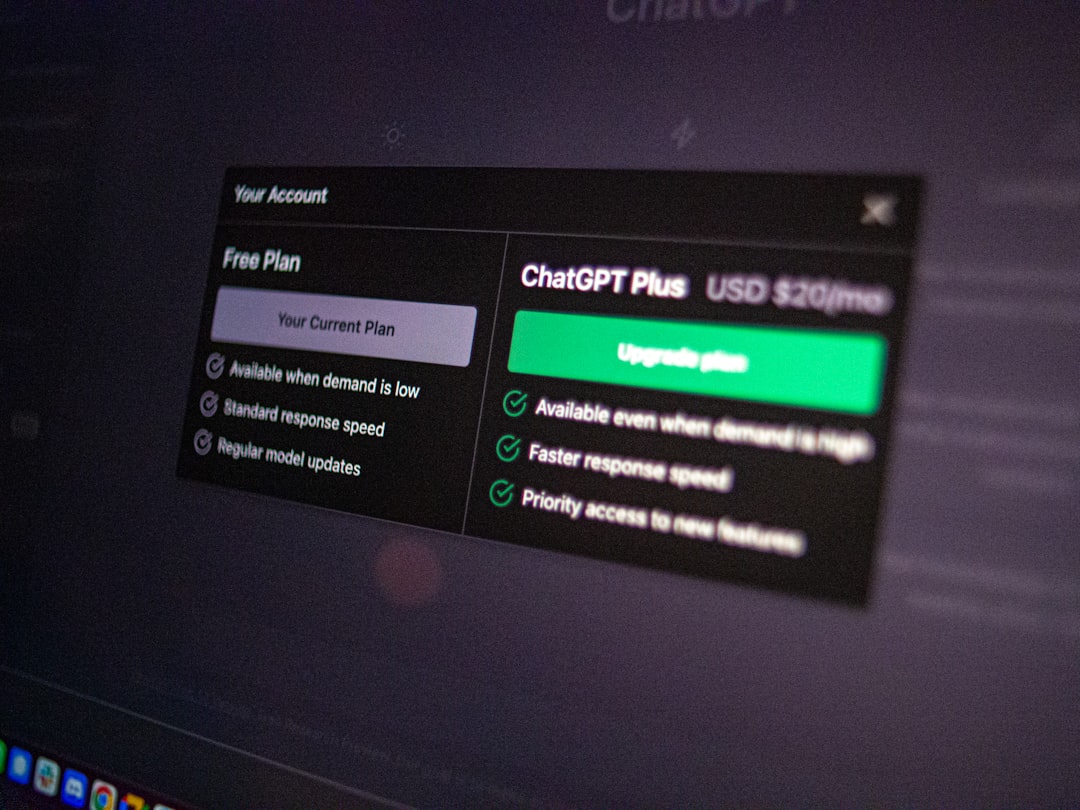
Step 5: Automate (Ethically)
While full automation can get you banned from Twitch or a game, some legitimate browser extensions help improve your Twitch watching. For example:
- Auto-claim scripts/extensions: These automatically hit the “Claim” button when you get a Drop.
- Notification tools: Customize alerts when your favorite creators go live with Drops enabled.
Important: Always check the Terms of Service for both Twitch and the game developer. Stick to ethical tools that don’t cheat the system.
Bonus Tip: Watch Official Streams
Events or updates often come with exclusive Drops available only on the publisher’s official Twitch channel. These Drops are usually rarer or available for a limited time. Follow your favorite game publishers and turn on notifications to catch these bonus campaigns before they vanish.
Common Mistakes Lazy Gamers Make
- Not linking the correct account – or forgetting to link the account altogether.
- Muting the Twitch player instead of the tab – resulting in watch time not counting.
- Forgetting to claim Drops before time expires.
- Watching streams that don’t actually have Drops enabled.
Conclusion
Getting Twitch Drops as a lazy gamer doesn’t mean missing out on great in-game rewards. With a few smart habits, well-timed reminders, and some minor multitasking, anyone can rake in exclusive loot regularly. It may feel like gaming without gaming—which is exactly the lazy gamer lifestyle we all deserve.
Frequently Asked Questions (FAQ)
Q: Can I get Twitch Drops while the stream is minimized or running in the background?
A: Yes, as long as the stream is playing and your account is linked, Twitch will usually track your view time. Just don’t pause the stream or mute the Twitch player (mute the tab instead).
Q: Do I need to be actively chatting or interacting to get the Drops?
A: No. Most Drops just require you to be watching. You don’t have to chat, follow the streamer, or even be paying attention — just don’t mute the stream itself!
Q: How long do I have to watch to get a Drop?
A: It varies by campaign. Some Drops require 15-30 minutes, while others may ask for up to 4 hours of view time. Always check the campaign details on the Twitch or game’s website.
Q: Can I earn Drops on mobile?
A: Absolutely. Watching streams via the Twitch mobile app is fully supported, and as long as your accounts are linked, you’ll earn Drops just the same.
Q: Why didn’t I get my reward even after watching?
A: Possible reasons include not linking your accounts properly, watching a non-Drop-enabled stream, or forgetting to claim a previous reward. Check your Twitch Drop Inventory for status updates.
Q: Can I farm Drops faster with bots?
A: No, and we do not recommend trying. Using bots can get you banned on both Twitch and your favorite game, risking your progress and accounts. Stick to the lazy, but legit methods outlined above!
