In the fast-paced digital world, staying online isn’t just important—it’s everything. Especially for IT pros, website and server uptime is like oxygen for business. But let’s face it, outages happen. And when they do, you need to be the first to know. That’s where uptime monitors come to the rescue.
TL;DR
Looking for ways to keep your network or website up and running? Try one of these top free uptime monitors. They’ll alert you the moment something goes down—so you can fix it fast. Best part? You don’t have to spend a dime.
What Is an Uptime Monitor?
Simply put, an uptime monitor keeps an eye on your servers, networks, websites, or services. It regularly checks if they’re online and working. If something’s down—it tells you. Most use ping, HTTP, or TCP checks. The good tools also offer dashboards, analytics, and notification settings.
Here’s the fun part: you can set it up once, walk away, and still be the first to know when your system hiccups.
So why use one?
- Catch outages before your customers do
- Reduce downtime
- Improve your response time
- Get peace of mind
Top Free Network Uptime Monitors for IT Pros
1. UptimeRobot
Best For: General website monitoring with a user-friendly dashboard.
UptimeRobot is a fan favorite—and for good reason. It checks your site every 5 minutes and lets you know via email or SMS if something’s wrong.
- Free Plan: 50 monitors
- Interval: Every 5 mins
- Alerts: Email, Slack, Webhooks, SMS
It even allows keyword monitoring in case you’re worried a web page loaded but has the wrong content.

2. Better Uptime
Best For: IT teams with incident management needs.
Better Uptime goes beyond simple monitoring. It includes an on-call scheduler and incident timelines—like a help desk and monitoring tool rolled into one.
- Free Plan: 10 monitors
- Interval: Every 3 mins
- Included: Screenshots of errors, phone and email alerts
It also integrates smoothly with tools you probably already use, like Slack, Microsoft Teams, and PagerDuty.
3. Freshping by Freshworks
Best For: Teams that need detailed status pages.
Freshping is easy on the eyes and simple to use. It offers public status pages, so your customers can see what’s up (and what’s not).
- Free Plan: 50 monitors
- Interval: 1-minute checks
- Perks: Response time tracking, multi-location checks
If you manage services for clients, Freshping lets you show professionalism and transparency with clean status updates.
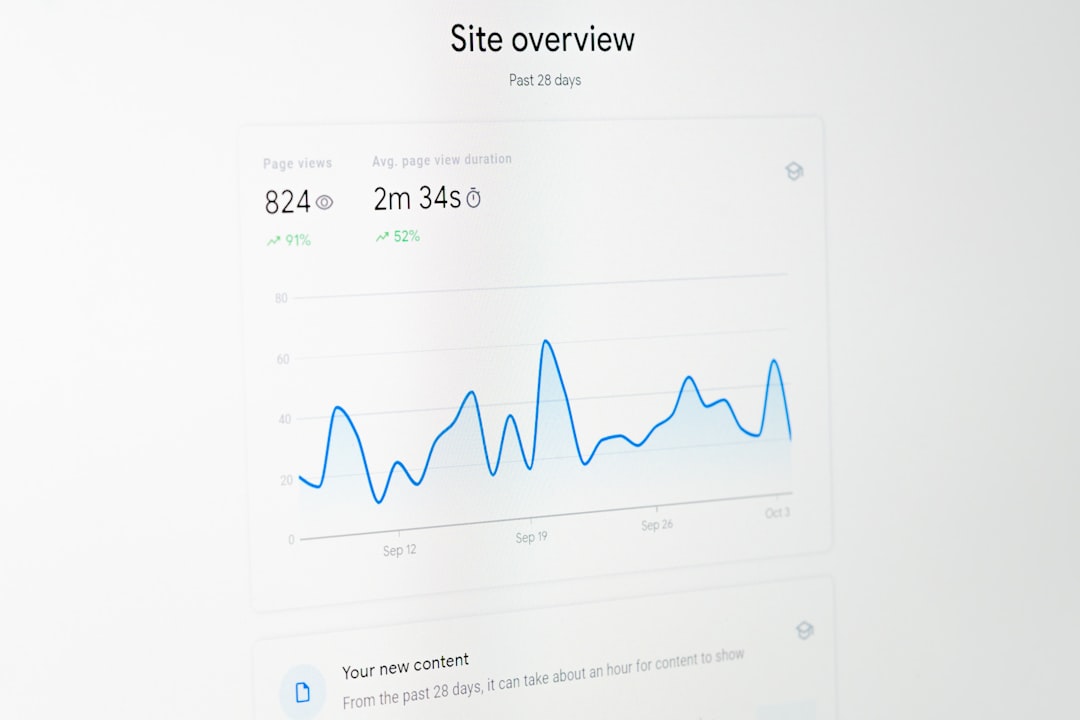
4. StatusCake
Best For: Tracking uptime with multiple features on a budget.
StatusCake gives you rich features even on the free plan. It gives you in-depth reports and lets you check from multiple geographical locations.
- Free Plan: Unlimited testing
- Interval: 5-min checks
- Nice Touch: Page speed monitoring included
The interface is friendly enough for new users, but also flexible for pros.
5. Upptime (Self-Hosted on GitHub)
Best For: Developers and admins who like doing things their way.
Upptime is a cool open-source tool that uses GitHub Actions to monitor your website uptime. It stores logs in a GitHub repository and even generates visual reports. You’d need a little Git-fu to set it up, but it gives you full control.
- Free Plan: It’s totally free—it’s open source!
- Hosted: On your own GitHub repo
- Visual Reports: Yes, powered by Markdown and GitHub Pages
Not for beginners, but a dream for devs and sysadmins.
Key Features To Look For in a Uptime Monitor
- Ping frequency: The shorter, the better. 1 minute is golden.
- Alert types: Look for email, SMS, calls, and app notifications.
- Multi-location checks: To avoid false alerts from local outages.
- Status pages: Great for your users and clients.
- Integrations: Slack, Microsoft Teams, Webhooks, etc.
All of the above tools cover the basics well; it’s about what bonus features suit you.
Tips for Using Uptime Monitors Like a Pro
- Don’t just monitor your main website—track your APIs, databases, DNS, and even mail servers.
- Use different alert channels. If your email server goes down, how will an email help?
- Share status pages with your users. It builds trust, especially during outages.
- Review uptime reports monthly to spot trends and issues before they get big.
Doing these will help you sleep soundly at night. Or at least reduce emergency wake-up calls.
What’s the Catch?
Free plans are great but do have limits. Usually, fewer monitors and longer check intervals. SMS or phone alerts? Sometimes only in paid versions. But for basic alerting and peace of mind, they’re awesome entry points.
Which One Should You Choose?
Still unsure? Here’s a quick guide:
- For simplicity: Try UptimeRobot or Freshping
- Need incident management: Better Uptime
- Want to customize: Try Upptime on GitHub
- Fan of analytics: StatusCake all the way

Test two or three, see what feels right. These tools are lightweight, fast to set up, and offer instant value.
Final Thoughts
Monitoring your site doesn’t have to be complicated—or expensive. With the free uptime monitors available today, you can stay proactive instead of reactive. Customers expect speed and reliability. And now you’ve got the tools to deliver just that.
So, pick one (or a few), set it up, and start catching downtime before it catches you.
