In today’s digital world, building a recognizable and professional brand identity online is essential. Whether you’re a freelancer, startup, or established company, the combination of a visually striking logo and an interactive digital business card can significantly boost your credibility. Many modern logo makers now offer integrated tools that allow users to design logos and instantly generate matching digital business cards—all without hiring a graphic designer.
TL;DR
A well-designed logo and digital business card are now easier than ever to create with online platforms. This article outlines 10 top logo makers that also offer digital business card functionality, making it easy for entrepreneurs and small businesses to present a cohesive and modern brand image. Features include customization tools, templates, and even QR code integration. Whether you’re launching a new venture or giving your brand a refresh, these tools can save time and money while delivering professional results.
1. Canva
Canva offers an intuitive drag-and-drop interface that makes it incredibly easy to create logos. Beyond logo design, Canva has ventured into business card creation—especially digital ones—offering templates that are adaptable for mobile viewing and sharing.
The platform supports the inclusion of interactive links and contact buttons, perfectly blending branding with usability.
2. Looka
Looka is known for generating AI-powered logo designs in minutes. Once the logo is complete, Looka offers a package that includes marketing materials like business cards—all aligned with the brand’s style guide. Their digital business cards are perfect for sharing via email or text.

3. BrandCrowd
BrandCrowd provides thousands of logo design templates and also includes an integrated digital business card maker. Users can effortlessly switch from logo editor to card design, ensuring brand consistency. You can even add social media links and QR codes that direct contacts to your website or LinkedIn profile.
4. Zyro
Zyro combines ease-of-use with sleek modern design. It’s a great tool for startups that want to quickly design logos and take things a step further by creating mobile-friendly business cards. The digital business card feature includes easy sharing options like NFC and scannable QR codes.
5. Namecheap Logo Maker
Namecheap may be better known as a domain registrar, but its free Logo Maker allows for simple, customizable logo creation. What sets it apart is its tie-in with Visual Business Cards—an extension that lets users turn their logos into interactive vCards hosted online.
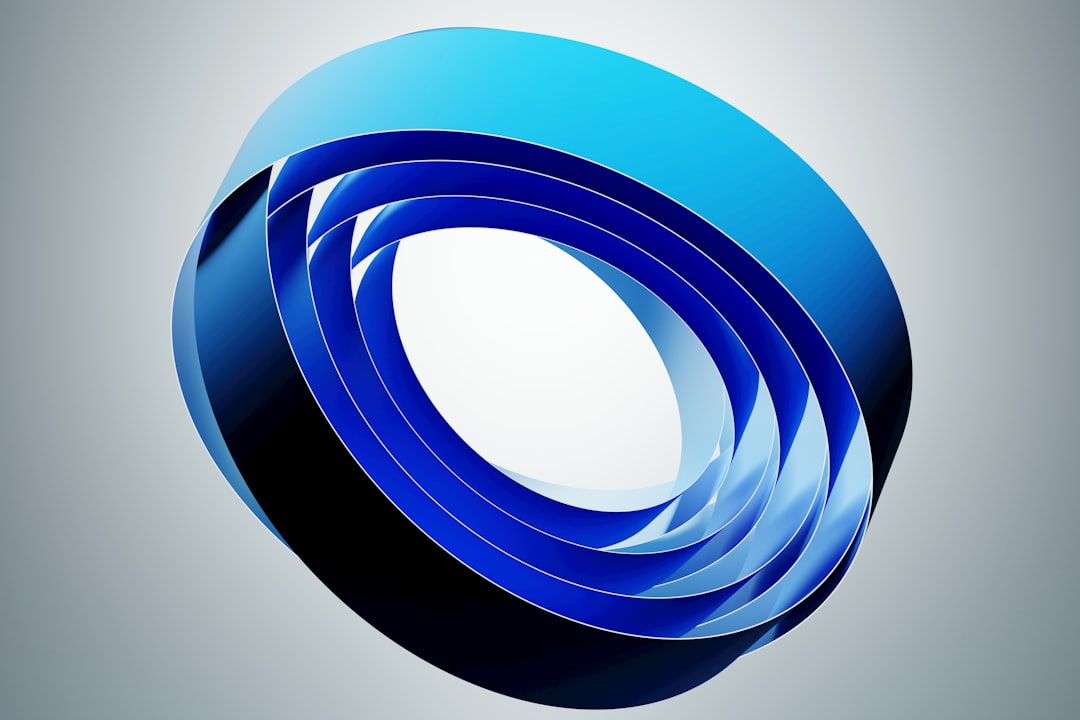
6. Hatchful by Shopify
Hatchful is Shopify’s free logo maker designed for entrepreneurs on a budget. After finishing a logo, users can opt-in to download matching brand assets—including templates for digital business cards. While personalization options are slightly limited compared to bigger platforms, the output is sleek and professional.
7. Visme
Visme is an all-in-one design platform that caters to professionals looking for more than just a logo. Users can build logos and then use Visme’s interactive features to design engaging digital business cards complete with clickable email addresses, social media icons, and embedded videos.
8. Logaster
Logaster focuses on helping businesses develop a full-fledged brand identity. The process starts with logo creation and extends to brand kits that include business cards—both printable and digital. Digital cards can be exported in various formats ideal for LinkedIn uploads or website contact pages.
9. DesignEvo
DesignEvo offers thousands of templates and an uncomplicated logo-making process. After designing the logo, users can proceed to create digital business cards, ensuring that everything stays consistent. Their cloud-based editor is mobile-friendly, allowing for updates on the go.
10. Tailor Brands
Tailor Brands is an AI-powered branding platform that doesn’t just create logos; it also offers business card creation as part of its brand toolkit. With just a few clicks, users can generate professional cards that include their new logo, contact info, and even social links in digital format. It supports immediate sharing through email or as a QR code.
Benefits of Using Logo Makers with Digital Business Card Tools
Choosing a platform that combines logo creation and digital business card design offers several clear benefits:
- Consistency: Aligning your logo and branding elements maintains a cohesive look across your materials.
- Time Savings: No need to switch between multiple design software tools or platforms.
- Cost-Effective: Most of the services mentioned offer freemium plans or low-cost subscriptions.
- Mobile Optimization: Digital cards are often designed to be viewed and shared from a smartphone with ease.
What to Look for in a Logo Maker with Digital Business Card Features
If you’re looking to choose the best service, consider these factors:
- User Interface: Is the design tool easy to navigate?
- Customization: Does it allow full editing of logos and cards?
- File Formats: Are download options like PNG, PDF, SVG, and vCard supported?
- Interactive Features: Can you add links, QR codes, or media to your digital cards?
- Sharing Options: Look for cards that are easy to share via text, email, or social media.
Final Thoughts
Whether you’re preparing for a launch or updating your brand identity, combining a custom-designed logo with a digital business card is a smart move. Each of the platforms listed offers a unique blend of features—from sleek design templates to mobile optimization and QR code integration. By choosing the right platform, businesses can make an immediate and lasting impression in today’s competitive digital landscape.
Frequently Asked Questions (FAQ)
1. Can I use a logo made on these platforms for commercial purposes?
Yes, most platforms offer commercial-use rights once you’ve completed your logo design and downloaded the file. Be sure to check the specific licensing terms for each tool.
2. Are digital business cards secure to use and share?
Absolutely. Digital business cards from reputable platforms are often hosted on secured servers and can be shared through private links or QR codes, minimizing unauthorized access.
3. Do I need graphic design experience to use these tools?
No, most of these platforms are designed for beginners and include drag-and-drop or AI-powered design interfaces.
4. Can I edit my logo or business card later?
Generally, yes. Most platforms allow you to log back into your account and make edits at any time, although some may require a paid subscription for advanced features.
5. What makes a good digital business card?
A good digital card includes a clear logo, concise contact information, clickable links, and easy sharing capabilities like QR codes. It should be mobile-friendly and visually aligned with your brand.
