Building applications that handle international addresses is a common challenge for software developers. Whether it’s for e-commerce checkouts, shipping logistics, customer records, or location-based services, getting address formatting right is essential. The problem? Not all countries format addresses in the same way. Developers must understand these differences and build flexible systems that can accommodate diverse regional formats, languages, and character sets.
This guide provides a practical overview of how address formats vary across countries and offers actionable advice on implementing international address support in apps and systems.
Why Address Format Standardization is a Challenge
Unlike things like phone numbers or currency, there is no globally accepted, machine-readable standard for addresses. The Universal Postal Union (UPU) provides country-specific templates, but these are often high-level or inconsistent. Some of the challenges include:
- Component order: The position of street name, postal code, and locality vary from country to country.
- Language and character set: Addresses can be in Latin, Cyrillic, Arabic, or other scripts, depending on the region.
- Punctuation and abbreviation: Some countries prefer very formal structure, while others use many abbreviations.
- Optional fields: For example, not every country uses postal codes or states/provinces.
Key Address Components Around the World
While not every country uses the same elements, the following fields are commonly involved in most postal addresses:
- Recipient Name
- Street Name and Number
- Apartment or Unit Number (optional)
- Locality/town/city
- Administrative Region (state, province, prefecture—optional)
- Postal Code
- Country Name
These fields might appear in a different order or even be omitted based on local customs and postal requirements.
Examples of Country-Specific Address Formats
Below are address format examples from different regions that highlight structural differences:
United States
John Smith 123 Main St Apt 4B Springfield, IL 62704 USA
Germany
Herrn John Smith Hauptstraße 5 12345 Berlin Germany
Japan
〒150-0001 東京都渋谷区神宮前1-2-3 マンション101号 山田太郎 様 Japan
Notice how Japan places the postal code before the prefecture, and names are often written in reverse from Western formats. In addition, country names are often optional for domestic use but essential for international shipping.

Tips for Developers Implementing Global Address Support
Designing a flexible system is key when supporting addresses from multiple countries. Below are a few best practices:
- Use Dynamic Address Forms: Don’t use a fixed form with fields like “State” or “ZIP.” Instead, adapt your form based on the selected country using a template.
- Leverage Existing Libraries: Use libraries like libaddressinput or Google’s Address Validation API to help with format and validation.
- Store Address as Structured Data: Keep addresses broken down by components instead of saving them as one string. This aids in formatting, validation, and international usage.
- Allow International Characters: Make sure your forms and DB schemas support Unicode (UTF-8).
- Don’t Enforce Unnecessary Fields: Some countries don’t use ZIP codes or states. Only enforce what’s applicable to the user’s country.
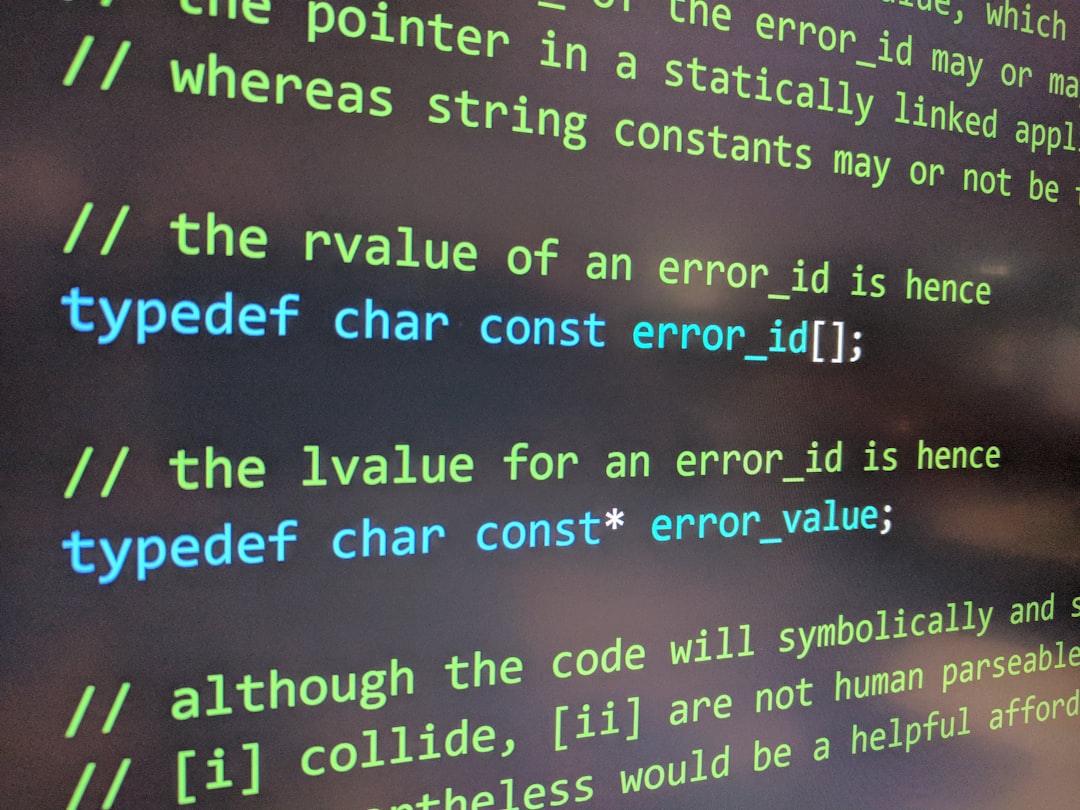
Country-by-Country Key Considerations
Here’s a quick overview of tricky or unique address formatting features by region:
- Canada: Like the US, but postal codes alternate between letters and numbers (e.g., A1B 2C3). Province is required.
- UK: Complex postal codes and many different administrative levels. County may or may not be required.
- France: Typically includes a 5-digit postal code before the city, with addresses written from recipient to country.
- Brazil: The “CEP” (postal code) is eight digits formatted as 12345-678. State (UF) is always included.
- India: Uses a PIN code and may include multiple locality fields. Addresses are often written in English or local languages.
Storing and Formatting International Addresses
A good system design separates storage from presentation. Here’s how developers can balance flexibility and clarity:
- Structured Storage: Break the address into distinct DB fields: street, city, region, postal code, country, etc.
- Locale-Based Formatting: Use the user’s locale and country information to format addresses for display appropriately.
- Language Support: Allow users to enter addresses in local script but store transliterations where possible for use across systems.
- Validation Intelligence: Use country-specific rules for error checking, like minimum or maximum character lengths or valid province names.
Using External APIs and Services
Instead of building address handling features from scratch, developers can benefit from using API-based services that offer international address parsing, formatting, and validation. Popular options include:
- Google Maps Platform – Address Autocomplete & Validation
- SmartyStreets (now Smarty) – International address validation
- Loqate – Address verification with global coverage
- Melissa Data – Address cleansing and enrichment
These services reduce the complexity of figuring out locale-specific formats manually and ensure address accuracy.
Testing Internationally
Properly testing your configuration across various locales is critical to avoid user frustration. Here’s how to do it:
- Gather Real Examples: Use real addresses from multiple countries to populate test data during development.
- Test Localization: Display the same address template in multiple languages and character sets.
- Normalize Inputs: Check that differently formatted valid addresses (such as “St.” vs “Street”) are correctly interpreted.
Conclusion
Developing systems for global audiences means understanding that something as simple as an address can present significant complexity. By anticipating the needs of users from different regions and designing around flexibility, developers can ensure a smoother user experience and more reliable data systems.
Don’t assume one-size-fits-all. Instead, treat address input and validation as dynamic, adaptable parts of your application that respect international norms and user expectations.
Frequently Asked Questions (FAQ)
- Q: Can I use a single address format for all countries?
A: No. Country-specific conventions vary greatly; using a single template risks confusing users and causing failed deliveries. - Q: What are common APIs for address validation?
A: Google Maps, Smarty, Loqate, and Melissa offer strong international data services for validation and formatting. - Q: Should I allow users to skip some address fields?
A: Yes. Not all countries require all address fields. Avoid forcing inputs like “State” when it’s not relevant. - Q: How can I get a list of country-specific address templates?
A: Check resources from the Universal Postal Union or use open-source libraries like Google’s addressinput dataset. - Q: Is Unicode support necessary for international addresses?
A: Absolutely. Many addresses include characters outside the standard Latin alphabet. Always use UTF-8 encoding.
