As AI technology evolves, many are wondering what its creative limits are. One of the most common questions about tools like ChatGPT is whether they can build graphics. While ChatGPT is primarily a text-based model, the short answer is: yes, but with caveats. It can significantly contribute to the design process, and when paired with the right tools or plugins, it becomes a powerful assistant in crafting visual content.
What is ChatGPT Capable Of?
ChatGPT, developed by OpenAI, is a powerful language model designed to generate human-like text based on prompts from users. While it wasn’t originally created for image generation or graphic design, its usefulness extends into the visual realm in several creative and practical ways.
Its capabilities in the context of graphics can be broken down into a few key roles:
- Idea Generation: ChatGPT can help brainstorm visual concepts for marketing materials, logos, infographics, and user interfaces.
- Design Descriptions: It can create detailed design briefs or mock-up instructions that a human designer or another AI image generator can use.
- Code-Based Design: When it comes to web graphics or interactive designs, ChatGPT can write HTML, CSS, and basic SVG code to render simple visuals.
- Tool Integration: With plugins and connections to platforms like DALL·E or Canva, ChatGPT can guide or even directly generate graphics.
Generating Graphics with Plugins
One of the most intriguing aspects of newer ChatGPT versions is their ability to integrate with other creative tools. For example, using the DALL·E plugin, ChatGPT can interpret textual prompts and create visual art. Here’s how that typically works:
- A user provides a text prompt such as “a cyberpunk city skyline at sunset.”
- ChatGPT formats or enhances the prompt for clarity and artistic direction.
- The integrated tool like DALL·E generates a high-quality image based on the enhanced prompt.
This collaboration allows users to craft visuals without deep knowledge of design tools, making creativity more accessible than ever before.
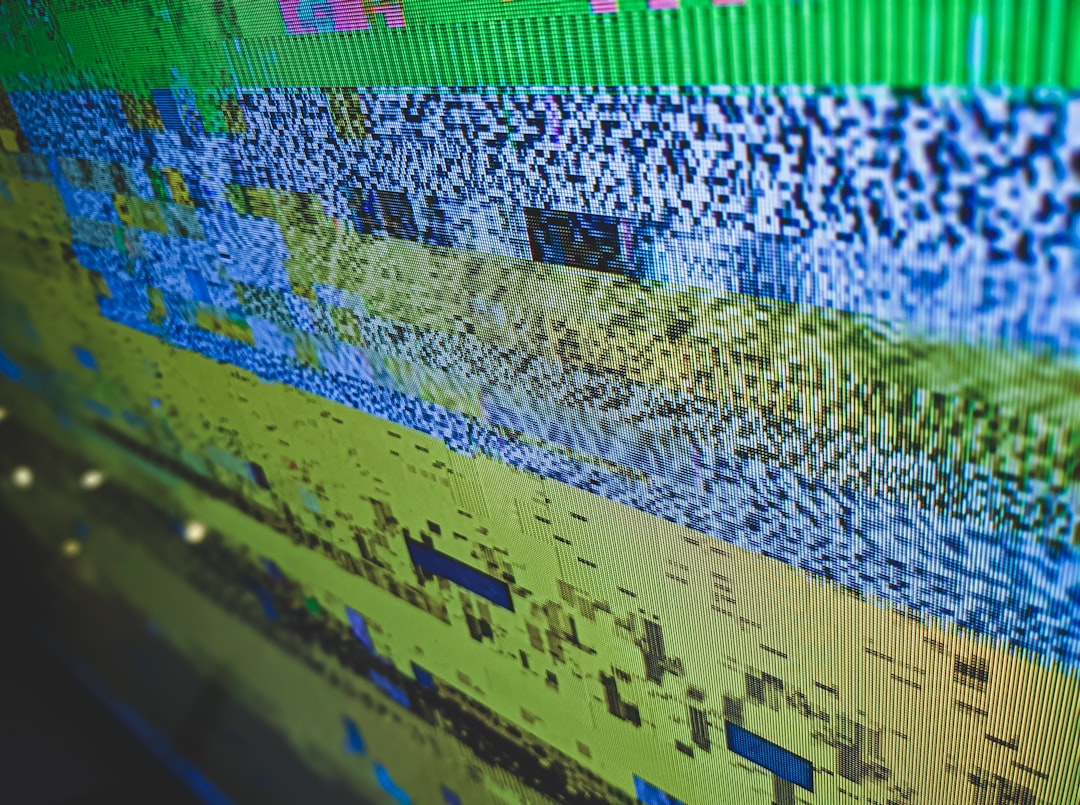
Graphic Design via Code
Beyond collaborations with image generators, ChatGPT can write and develop code for simple graphics. For example, it can create:
- SVG illustrations like icons, logos, and buttons
- HTML and CSS for website layouts that include visual elements
- Interactive JavaScript animations or data visualizations
Here’s a basic example: if you ask ChatGPT to design a logo using SVG for a tech startup, it might provide you with code that renders shapes, text, and colors directly viewable in a browser. This is especially useful for developers and designers who want mockups or initial versions to iterate on later.
Limitations of ChatGPT in Graphic Design
Despite its versatility, there are some limitations:
- Not a Visual Creator by Default: ChatGPT alone doesn’t “see” images. Without an integration like DALL·E, it cannot generate traditional graphics.
- Lacks Design Aesthetics: Though it can generate code and suggest ideas, it doesn’t possess intrinsic artistic judgment or understanding of visual harmony.
- Best for Collaborations: It truly shines when used in tandem with human creativity or graphic generation tools.
This separation of strengths and limitations makes it more of an assistant than a replacement for human designers or stand-alone graphic software.
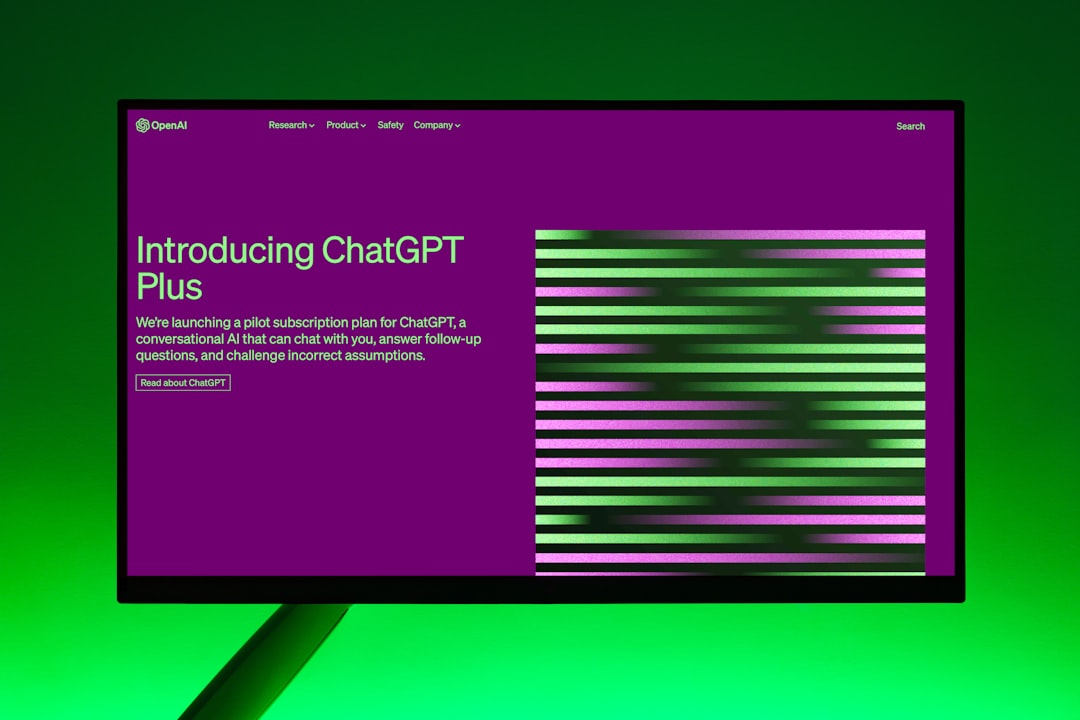
Real-World Applications
In practice, individuals and businesses are already using this AI-guided method in:
- Marketing: Quickly producing ad visuals with described branding elements
- Web Development: Building layouts complete with code and placeholder imagery
- UI/UX Design: Generating wireframes and user flow suggestions with visual hints
- Art Projects: Brainstorming visual style, mood boards, or color palettes
All these uses stem from leveraging ChatGPT to think creatively or fill in the technical blanks for larger visual projects.
The Future of AI and Graphics
With ongoing advancements in multimodal models—AI systems that understand and generate both text and images—the boundary between writing and designing is getting thinner. Soon, it may be possible to create entire visual assets simply by having a conversation with AI.
ChatGPT, when extended with the right tools, is not just a text engine but a creative partner. It won’t open Photoshop or Illustrator for you, but it might just describe the perfect image and hand you enough code or prompts to bring it to life.
In short: ChatGPT can help build graphics—not by drawing pixels, but by being a collaborator in the creative process, suggesting, coding, and ideating its way into the designer’s toolkit.
