With over a billion monthly active users, Instagram has evolved from a simple photo-sharing app into a powerful e-commerce platform. Whether you’re a small business owner or an established brand, selling products on Instagram can significantly boost your visibility and sales. This complete step-by-step guide will walk you through everything you need to know to start successfully selling your products on Instagram.
Step 1: Set Up a Business or Creator Account
Before you can start selling, you need to ensure that your Instagram profile is set up for business. Instagram offers two options: Business Account and Creator Account. For most sellers, a Business Account offers more tools, including Instagram Insights, Ads, and Shopping features.
- Go to your profile and tap on the three-line menu in the top-right.
- Select “Settings and privacy”.
- Scroll down and select “Account type and tools”.
- Choose “Switch to Professional Account” and follow the prompts.
Make sure to fill out essential business information like your contact details, bio, and website link. A professional bio builds trust and helps followers know what you’re offering.
Step 2: Connect to a Facebook Page
Instagram Shopping and Ads require your Business account to be connected to a Facebook Page. This is because product catalogs and commerce functionalities are managed via Facebook’s systems.
Here’s how you can connect:
- Go to your Instagram settings.
- Select “Account Center”.
- Follow the prompts to link your Facebook Page and Business Manager account.
Without this connection, you won’t be able to tag products or run dynamic ads on Instagram.
Step 3: Set Up a Product Catalog
The next step is setting up your product catalog. This can be done through Facebook Commerce Manager. You can either manually upload your products or integrate your e-commerce platform like Shopify or BigCommerce for direct sync.
To set up a catalog:
- Visit Facebook Commerce Manager.
- Click on “Add Catalog”.
- Choose the type of products you sell and select a method for adding your items.
Always use high-quality images, clear titles, and detailed descriptions to increase engagement.
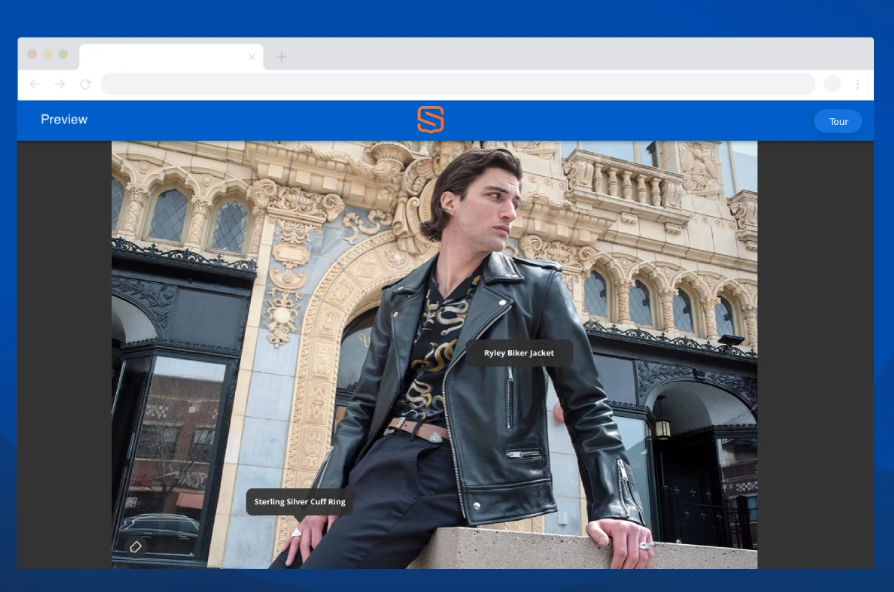
Step 4: Enable Instagram Shopping
Once your catalog is ready and connected to Instagram, you can apply for Instagram Shopping access.
Steps to enable Instagram Shopping:
- Go to Settings > Business > Set up Instagram Shopping.
- Follow the steps to submit your account for review.
Reviews usually take a few days, after which you’ll be notified whether you’ve been approved. Once approved, you can start tagging products in your posts, Stories, and Reels!
Step 5: Optimize Your Profile for Sales
Your Instagram profile is your storefront. It’s the first impression users get of your brand—make it count.
Here’s how to optimize your profile:
- Profile Picture: Use a clear logo or brand-related image.
- Bio: Write a short, convincing intro and include a CTA like “Shop our latest collection.”
- Link in Bio: Use tools like Linktree or Linkin.bio to manage multiple links.
- Highlight Covers: Use branded highlight icons to showcase Reviews, Products, FAQs, and more.
Step 6: Create High-Quality Content
Instagram is a visual platform, so your content needs to be compelling and well-designed. High-quality visuals significantly influence buying decisions.
Types of content to consider:
- Product Posts: Showcase different angles, uses, and customer testimonials.
- Reels: Short, engaging videos that highlight product features.
- Stories: Use Stories for behind-the-scenes content, product launches, and quick sales.
- UGC (User Generated Content): Share photos and reviews from actual customers.

Step 7: Use Product Tags
Now comes the selling part—tagging your products directly in posts, Stories, and Reels. Product tags lead users straight to your product details and purchase links.
How to tag products:
- Create a new Post, Story, or Reel.
- After uploading your media, select “Tag Products”.
- Choose the product from your integrated catalog.
This streamlines the shopping experience and reduces buyer friction.
Step 8: Utilize Instagram Ads
If you’re serious about maximizing sales, Instagram Ads can give you access to a much larger, targeted audience. You can run ads that feature product tags, direct users to your shop, or gain followers.
Effective types of Instagram Ads:
- Carousel Ads: Showcase multiple products in one ad.
- Shopping Ads: Feature click-to-buy product tags.
- Collection Ads: Ideal for launching new product lines or sales.
Use Facebook Ads Manager for advanced targeting, retargeting, and performance analysis.
Step 9: Leverage Influencer Marketing
Influencer marketing can dramatically expand your brand’s reach. Partnering with the right influencers adds credibility and taps into established trust networks.
Tips for effective influencer partnerships:
- Choose influencers who align with your niche.
- Ensure their audience engagement rate is high—not just their follower count.
- Collaborate for product reviews, giveaways, and unboxings.
Use branded hashtags and ensure influencers tag your page and products in their content.
Step 10: Analyze and Optimize
Lastly, monitor your performance. Instagram Insights provides a range of analytics about your audience, reach, and engagements.
Key metrics to review:
- Post Engagement: Likes, comments, shares, and saves.
- Reach and Impressions: How many people saw your content and how often.
- Click-through Rate: From profile to website or product page.
- Conversions: Number of completed purchases via Instagram.
Use these insights to refine your content strategy, ad targeting, and product offerings.
Bonus Tips to Maximize Sales on Instagram
- Utilize Hashtags Wisely: Use relevant hashtags to boost visibility and attract the right audience.
- Engage With Followers: Respond to comments and DMs to establish relationships and trust.
- Run Limited-Time Promotions: Create urgency with time-sensitive deals and discounts.
- Feature Happy Customers: Tag and feature customers who share photos of your products.
Instagram is not just a social network anymore—it’s a thriving marketplace. By following the steps above and staying creative, you can establish a powerful, sales-driven presence on one of the world’s most engaging platforms.
