For keyboard enthusiasts and casual users alike, the comfort and efficiency of typing rely on a number of factors, among which keycap profiles play a significant role. If you’ve ever wondered why some keyboards feel more comfortable, produce a distinct sound, or look more aesthetically pleasing than others, the answer often lies in the type of keycap profile used. Among the most popular profiles are SA, DSA, and Cherry, each offering a unique typing experience based on design, height, and ergonomics.
What Are Keycap Profiles?
Keycap profiles refer to the shape and height of the keycaps on a mechanical keyboard. These profiles determine how fingers rest and interact with each key, impacting everything from typing feel to typing speed. Profiles can be sculpted or uniform—sculpted profiles vary in height and angle across rows to conform to the natural curvature of fingers, while uniform profiles keep each row identical in shape and size.
SA, DSA, and Cherry profiles represent three distinct families in this diverse keycap landscape. Understanding their differences can help users select the best keycaps for their preferences and needs.
SA Profile: Sculpted Artisan
The SA profile, short for “Spherical All,” is known for its tall, sculpted design and vintage-inspired aesthetic. Originally developed by Signature Plastics, SA keycaps are characterized by their:
- Height: SA caps are notably taller than most other profiles, giving them a retro look reminiscent of IBM beam spring terminals.
- Sculpted Rows: Each row on an SA profile keyboard is shaped differently, angled to fit the natural curvature of the fingers.
- Concave Tops: Designed with a spherical top that cradles the fingertips, enhancing the tactile feedback while typing.
Due to their height and angled build, SA profiles often lead to a distinctive “thocky” sound, which many enthusiasts find appealing. However, the increased height may be less suitable for those used to low-profile keyboards or laptops.
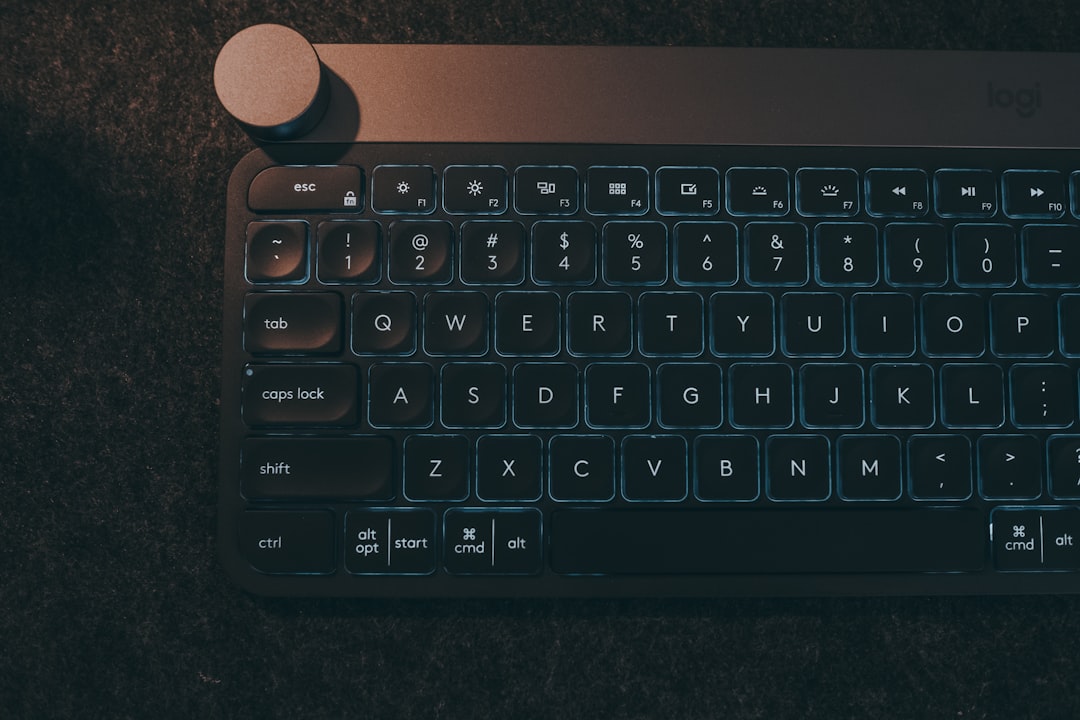
Pros:
- Comfortable ergonomic typing over prolonged use
- Highly aesthetic and customizable
- Signature sound and excellent acoustics
Cons:
- Not ideal for fast typists or gaming due to height
- Can cause finger fatigue for some users
- Typically more expensive and harder to find
DSA Profile: The Uniform Performer
The DSA profile, or “Doubleshot Spherical All,” provides a modern and minimalist alternative to SA. Unlike SA, the DSA profile is uniform, meaning all keycaps share the same height and shape, no matter the row.
Key characteristics include:
- Flat and Low Profile: DSA keycaps are shorter and flatter, reducing the distance your fingers need to travel.
- Versatility for Layouts: The uniformity makes it easier to mix and match cap positions for unique layouts like ortholinear or Mac-specific configurations.
- Smooth Typing Surface: The spherical surface is subtler than SA, leading to a gentle, balanced typing experience.
The DSA profile excels in custom keycap sets targeted at users who prefer a clean aesthetic and quieter typing sound.
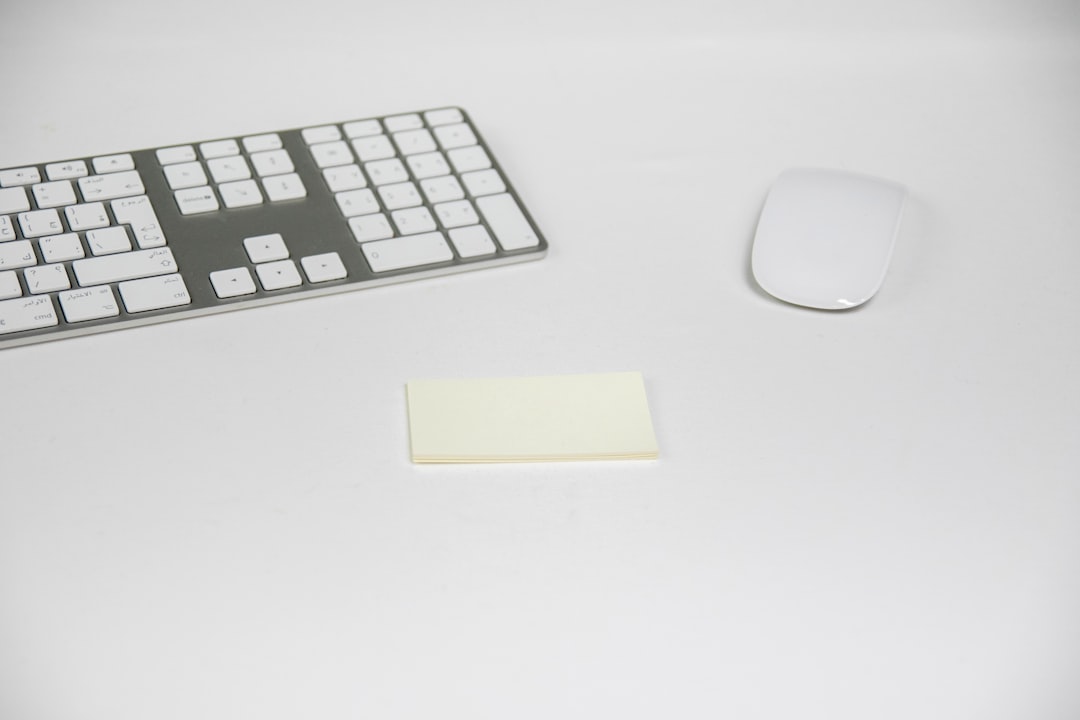
Pros:
- Consistent feel across all rows
- Great for custom layouts or programming keyboards
- Lower profile reduces finger travel fatigue
Cons:
- Lack of sculpting may feel unnatural to some users
- Less tactile guidance between rows
- Quieter sound may lack “character” for enthusiasts
Cherry Profile: The Balanced Classic
The Cherry profile strikes a balance between ergonomics and functionality. Developed by the company Cherry Corporation, which brought us Cherry MX switches, this profile is often regarded as the default favorite for many keyboard users. It offers a middle ground in keycap height and comes with gently sculpted rows.
Notable characteristics:
- Medium Height: Shorter than SA but taller than DSA, providing an ergonomic typing experience.
- Sculpted, Angled Rows: Each row is designed to match the natural resting angles of fingers, resulting in a more intuitive typing posture.
- Wide Compatibility: Many high-quality sets are produced in this popular profile, making replacements and upgrades easier to find.
Cherry profile is one of the most widespread profiles used in both pre-built and custom mechanical keyboards.

Pros:
- Comfortable for everyday typing and gaming
- Less finger strain due to medium height
- Lots of keycap set availability
Cons:
- Not as aesthetically bold as SA
- Limited variation in sound compared to other profiles
Choosing the Right Profile
Ultimately, selecting between SA, DSA, and Cherry profiles depends largely on personal preference and how the keyboard will be used. Here are some quick tips:
- For Typing Comfort: Consider Cherry for a great balance of tactile feedback and ergonomics.
- For a Retro Aesthetic: Choose SA to enjoy visually striking and acoustically rich typing sessions.
- For Flexibility and Layouts: Opt for DSA if you’re inclined to customize or use non-standard layouts.
Trying different keycap profiles either through sample testers or dedicated typing tests can help users make a better-informed decision. The feel of the keycaps is just as important as the keyboard’s switches or form factor.
FAQ: Keycap Profiles
- Q: Are all keycap profiles compatible with all switches?
A: No. While many keycaps are compatible with Cherry MX-style switches, always check the stem type and keycap dimensions to ensure compatibility with your board. - Q: Will switching profiles improve my typing speed?
A: Not necessarily. Typing speed depends more on ergonomics and muscle memory. However, a more comfortable profile may improve accuracy and reduce fatigue over time. - Q: Do certain profiles produce different sounds?
A: Yes. SA profiles are tall and often sound deeper or “thockier,” while DSA and Cherry profiles tend to be quieter and softer due to their lower height. - Q: Can I mix keycap profiles on one keyboard?
A: It’s possible, though not recommended. Mixing profiles can lead to an uneven typing surface and a jarring ergonomic experience. - Q: Which profile is best for gaming?
A: Cherry is often preferred by gamers because of its balanced feel and moderate height, which makes keypresses faster and more controlled.
Whether you’re new to the world of mechanical keyboards or a seasoned enthusiast, understanding keycap profiles is essential to customizing your typing setup. SA, DSA, and Cherry all bring their own flavor and function, allowing every user to type their way.
