Success on Shopify isn’t just about having great products. Visual branding — especially your logo — plays a vital role in establishing trust, recognition, and appeal to visitors. On a high-traffic platform like Shopify, where countless themes offer various layout styles, understanding where and how to place your logo can significantly impact your store’s aesthetics and user experience.
TL;DR
Positioning your logo properly on a Shopify theme affects not just your store’s look, but also brand visibility and customer trust. Most themes feature logo placements in the header, but sizing and options vary. Ideal logo dimensions typically range between 200 px to 400 px (wide) to maintain clarity without overwhelming the design. Real-world theme examples like Debut, Dawn, and Empire show different approaches and best practices for getting it right.
Understanding Logo Placement Options
Shopify themes commonly support logo placements in several key areas — primarily the header, but also the footer and occasionally pop-ups or sidebars. The placement affects visibility, especially on mobile devices where horizontal space is limited.
Here are the most common logo placement areas in Shopify themes:
- Header Centered: Popular with minimalist and fashion stores, it puts focus directly on the brand name.
- Header Left-Aligned: A classic and functional option for ecommerce, providing more right-aligned space for navigation and cart icons.
- Footer: Less common but helpful for reiterating branding at the end of the purchasing journey.
- Sidebar/Pop-Up: Sometimes used in app integrations or pop-up menus.
Recommended Logo Sizes by Shopify Theme
Different themes allow different max dimensions for your logo. Uploading a logo that’s too large may slow down your site; too small, and it could appear blurry or stretched. Shopify recommends using SVGs when possible for scalability, or PNGs for high-res raster images.
Here are some recommended logo dimensions for popular Shopify themes:
- Dawn Theme: 250 px wide x 100 px high (default). Handles responsive downsizing well for mobile.
- Debut Theme: Best at around 200 px wide if centered; vertical logos might benefit from 200 px height with flexible width.
- Empire Theme: Supports larger logos up to 400 px wide, ideal for stores with bold branding.
- Brooklyn Theme: Designed with young brands in mind, balanced best at 250 x 100 px.
How Logo Shape Affects Placement
The shape of your logo — whether it’s horizontal, vertical, or square — directly impacts how it fits into your chosen theme. Shopify doesn’t crop the logo for you; it scales down based on height or width limits set by the theme.
Horizontal logos work best with themes that feature navigation beside the logo (e.g., left-aligned menus). Square or vertical logos might show better when centered above or stacked over navigation.
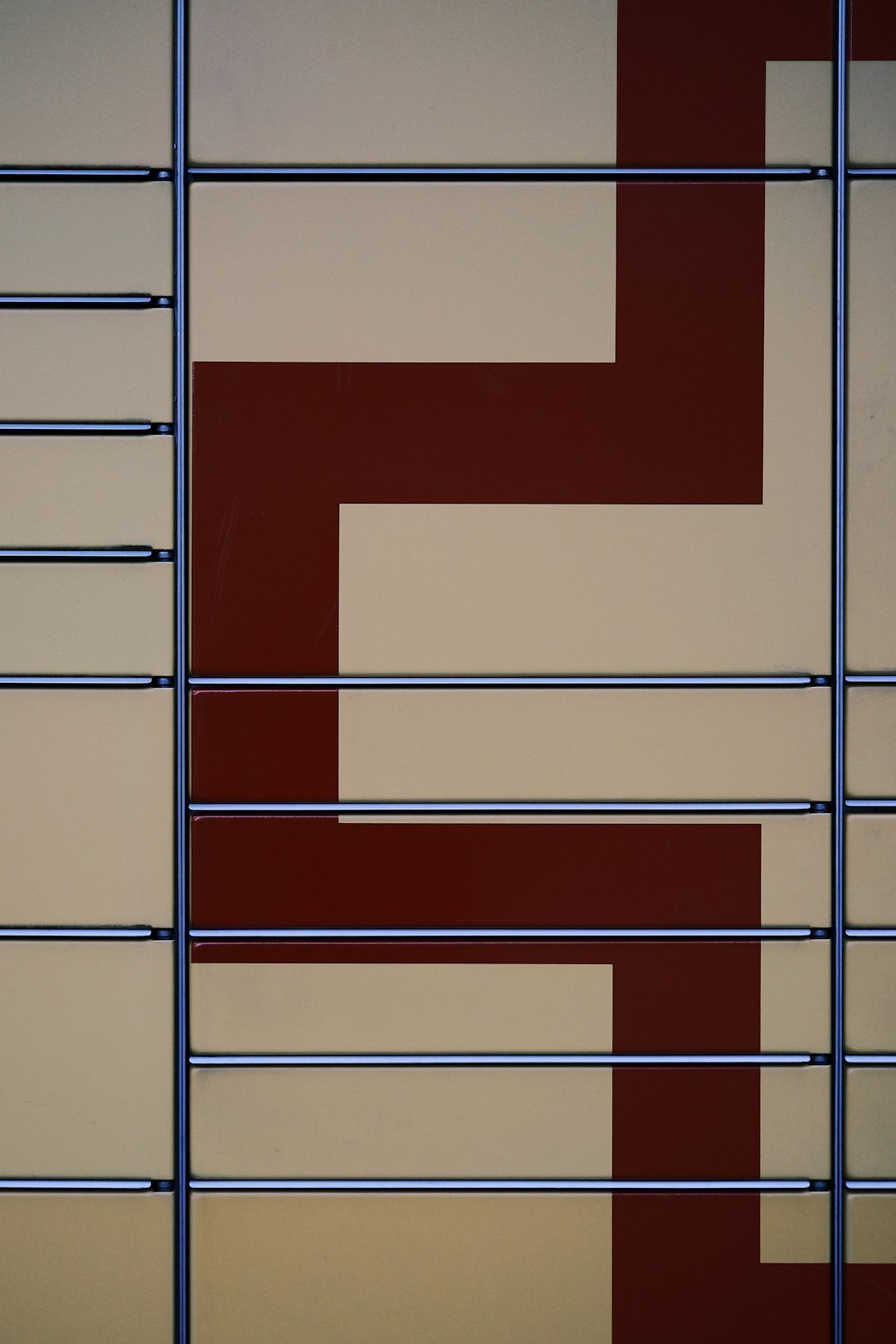
Tip: Try uploading versions of your logo in both horizontal and stacked styles to test which one fits the theme layout best.
Real Shopify Theme Examples
Let’s examine how some live Shopify themes use logo positioning effectively, and what you can learn from them:
Dawn Theme
Dawn is Shopify’s flagship OS 2.0 theme and features a clean, modern design. It defaults to center logo placement, ideal for strong brand recall.
Size Used: 250 x 100 px
Logo Shape: Works best with horizontal or slightly rectangular logos.
Pros:
-
<liMinimal and clean presentation
<liResponsive resizing retains sharpness on all devices
<liSupports transparent PNGs or SVGs
Debut Theme
The Debut theme is great for stores just starting out. It adjusts well to various logo shapes but retains a relatively small header height.
Size Used: 200 x 70 px
Logo Shape: More square-friendly
Pros:
-
<liExcellent display on mobile devices
<liLoad times remain fast due to lightweight design
<liSupports image alt tags for SEO value
Empire Theme
A theme built for high-volume stores, Empire has ample space for bigger, bolder logos without overwhelming the layout.
Size Used: Up to 400 x 120 px
Logo Shape: Wide horizontal logo preferred
Pros:
-
<liVisually dominant branding area
<liFlexible layout options (with or without sidebars/menu bars)
<liGreat for legacy or established brands

Best Logo File Formats
You might wonder whether to upload your logo as a PNG, JPEG, or SVG. Each format has pros and cons:
- PNG: Best for logos with transparency; ideal for all browsers, maintains image sharpness.
- SVG: Scalable Vector Graphics that maintain clarity at any size; fastest loading if properly optimized.
- JPEG: Not suggested for logos; lacks transparency support and can cause blurry edges.
Pro Tip: Use SVGs for icons and simple logos. Use PNGs for complex logos with gradients or shadows.
Customizing Logo Placement in Shopify
Sometimes, you’re not limited to what the theme offers. If you want a completely custom logo placement, Shopify allows you to update the theme’s Liquid code or use theme customization settings.
Here’s how to make small adjustments without too much code:
- Go to Online Store > Themes
- Click Customize to open theme editor
- Select Header section
- Upload new logo or tweak alignment/margin/padding
If you’re comfortable with code, you can also update header.liquid to reposition the logo beyond standard options. Don’t forget to make a backup before editing.
Mobile Considerations
Approximately 70% of ecommerce traffic comes from mobile devices. Shopify themes are generally responsive, but it’s your job to make sure that the logo doesn’t appear squashed or too small on smaller screens.
Tips to optimize logo on mobile:
- Keep logo height under 70 px for mobile headers
- Use horizontal logos over vertical versions
- Test using Chrome DevTools or similar emulation software

Conclusion
Logo placement might seem like a small design aspect, but it’s one of the first elements a visitor notices. Choosing the right placement and size for your Shopify theme can emphasize your brand identity, increase user trust, and create a seamless shopping experience.
By selecting the correct file format, adjusting for mobile visibility, and optimizing based on theme design, you’ll ensure your store presents a polished, professional face from the first click onward.
Don’t hesitate to experiment with your logo placement during your store’s launch phase — a few strategic tweaks now can yield long-term branding benefits later.
