Choosing the right CAD tool for Windows 10 can be tricky. There are so many options out there. Some are great for beginners, others are built for pros. If you’re in window, door, or curtain wall design, you’ve probably heard of RA Workshop. But how does it stack up against the competition? Let’s dive into the world of CAD and compare RA Workshop with other big names!
What is RA Workshop?
RA Workshop is a CAD software made specifically for designing and fabricating windows, doors, and curtain walls. Designed by professionals, for professionals. It combines ease of use with powerful tools to speed up design and production.
Here are some things you can do with RA Workshop:
- Draw detailed window and door systems
- Generate quotes instantly
- Create cutting lists
- Manage hardware and materials
- Work with PVC, aluminum, or wood frames
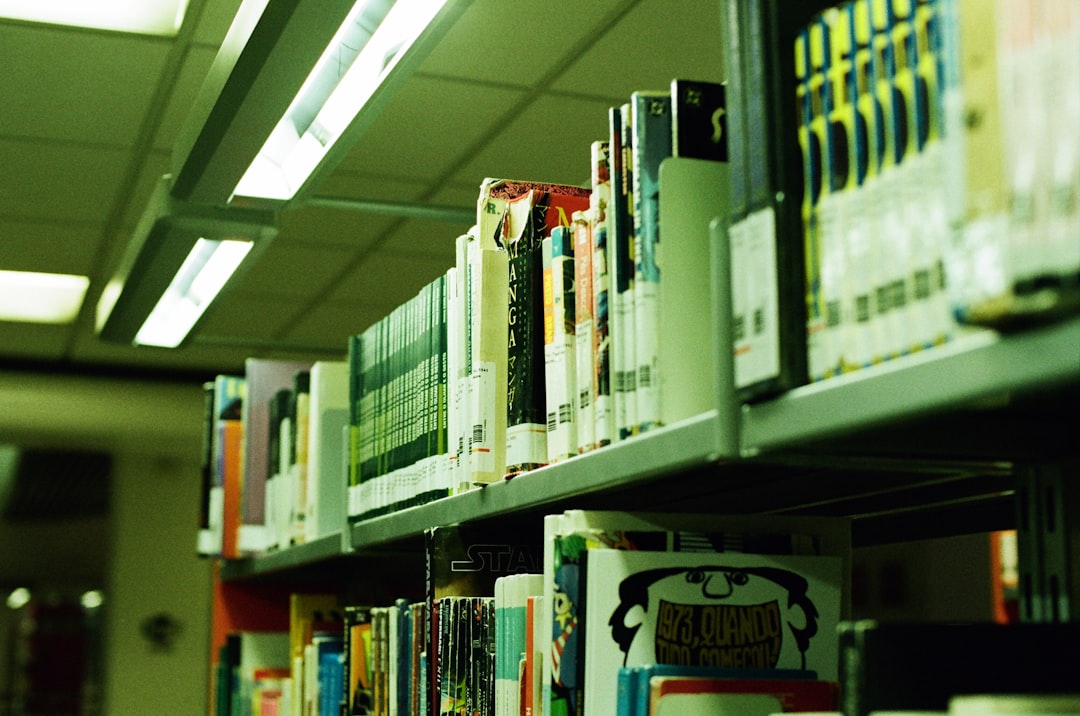
Popular Competitors
Before we crown a winner, let’s quickly look at RA Workshop’s top competitors:
- AutoCAD – A giant in the CAD industry, used in many fields
- SolidWorks – Great for 3D modeling but mostly used for mechanical design
- SketchUp – User-friendly with 3D capabilities, used in architecture and interior design
- Fusion 360 – Focused on mechanical and industrial design, offers cloud integration
- CorelCAD – Offers 2D drafting with some 3D features, lower cost
How It Performs on Windows 10
All the tools above work well on Windows 10, but let’s break it down to see which one fits your needs best.
RA Workshop was built with Windows users in mind. Its interface is smooth, and it rarely crashes. It doesn’t require a monster PC to run well. It also gets frequent updates and customer support is fast and friendly.
AutoCAD works perfectly on Windows 10, but it comes with a steep learning curve. Also, it can be resource-heavy. You need a strong computer to use it effectively.
SketchUp is lightweight and runs smoothly too. However, it lacks advanced features specific to window and door-making. You’d end up doing a lot of extra work manually.
SolidWorks and Fusion 360 are powerful, no doubt. But they are overkill for most window-making needs. Plus, they’re more expensive and built for industrial parts, not construction components.
CorelCAD is budget-friendly but limited in automation — especially for fabricators who want to speed things up.

Cool Features of RA Workshop
Here’s why many users prefer RA Workshop:
- All-in-one workflow: You can draw, calculate costs, and generate production documents — all in one place!
- Drag-and-drop interface: Super friendly for first-time users
- Customizable materials: Load your own profiles, glass, and accessories
- Automatic cutting optimization: Saves time and reduces waste
- Export to CNC: Direct machine integration with minimal effort
Instead of jumping from software to software, everything’s ready here. That’s a big bonus when deadlines are tight.
What About Pricing?
Let’s talk money. RA Workshop isn’t free, but compared to something like AutoCAD or SolidWorks, it’s much more affordable. Especially if you only need door and window features. Most of the competitors are general-purpose tools — and you pay for all the extras even when you don’t use them.
Also, RA Workshop often works on a modular system. You pay for only what you need. Smart, right?
Final Verdict
If your focus is windows, doors, or curtain walls, RA Workshop is hard to beat. It’s fast, smart, and made just for you. Other CAD tools are good, but more like Swiss Army knives — they do many things, but not always with precision.
When you pick the right tool for the job, you’ll get things done faster. And probably with less coffee too!
In a Nutshell:
- RA Workshop: Best for window and door professionals
- AutoCAD: Best for all-around drafting, but harder to learn
- SketchUp: Great for simple 3D designs
- SolidWorks & Fusion 360: Great for high-end mechanical projects
- CorelCAD: Good budget alternative, but basic features
So if you’re using Windows 10 and involved in fabrication or design of openings — go for RA Workshop. It’s built for you. Simple, smart, and solid!
