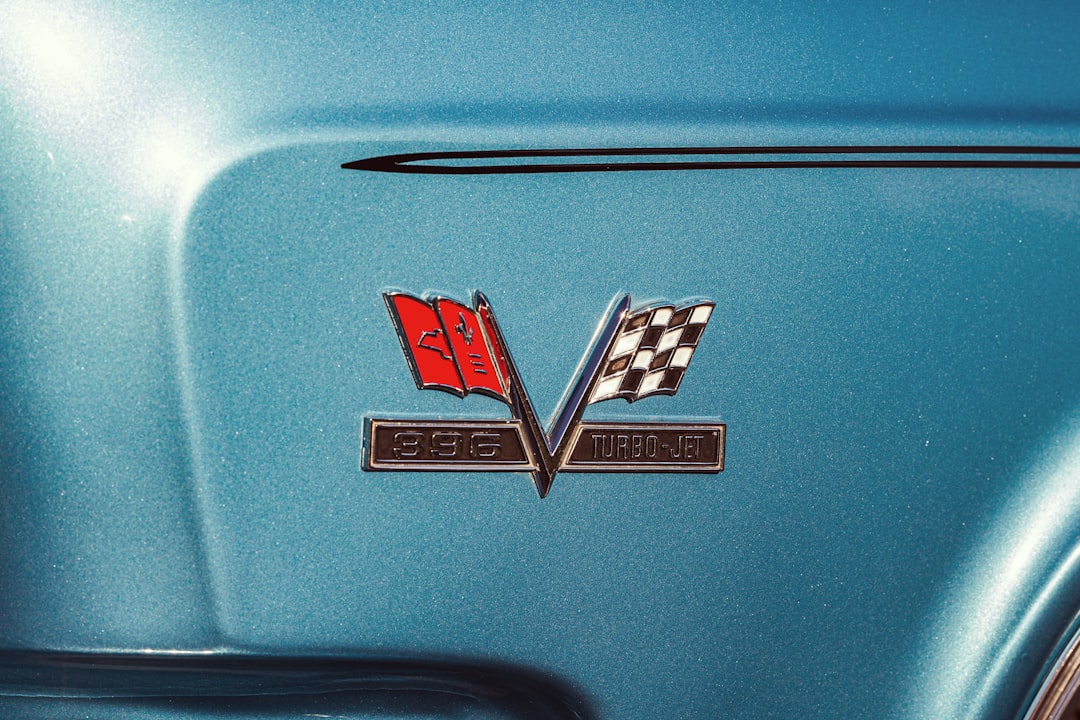Vintage logos are a timeless design trend, evoking nostalgia while conveying authenticity and craftsmanship. Whether you’re designing for a boutique coffee shop, retro clothing line, or artisanal product brand, the right tools can make the creative process faster, more enjoyable, and ultimately more successful. Choosing the best logo design software for creating vintage logos is crucial, especially if you want to balance creativity with efficiency.
Below, we’ve compiled a list of the top software tools that offer vintage-friendly templates, texture capabilities, and font libraries to help you build beautiful, old-school logos with ease.
1. Adobe Illustrator
Industry Standard for Vector Design
Adobe Illustrator continues to be the go-to tool for professional logo designers. Its ability to create precise vector graphics makes it perfect for designing scalable, detailed vintage logos. Illustrator gives you the freedom to use custom brushes, manipulate typography, and fine-tune every shape or detail used in your logo.
Features that stand out for vintage logo creation include:
- Extensive vintage font support
- Customizable brushes to mimic hand-drawn effects
- Advanced text pathing and kerning tools

2. Canva
Perfect for Beginners and Quick Projects
If you’re looking for a user-friendly platform that delivers great results without a steep learning curve, Canva is an excellent choice. With a rich library of vintage templates and retro-inspired graphics, you can start designing right away, even if you have no prior design experience.
Notable features include:
- Drag-and-drop interface
- A wide selection of vintage and retro-inspired fonts
- Templates specifically labeled as “vintage”
Canva is cloud-based, so you can work on your vintage designs from any device, collaborate with others easily, and export logos in high resolution.
3. Affinity Designer
Budget-Friendly Alternative with Powerful Features
Affinity Designer is a professional-grade graphic design software that competes directly with Adobe Illustrator but comes with a one-time purchase fee rather than a subscription. It’s well-known for its smooth performance and precision tools that are ideal for creating intricate vintage logo designs.
Key advantages include:
- Dual environment for vector and raster workflows
- Support for custom textures and brushes
- Advanced grid and alignment options
For designers who love to add grain, distress effects, or worn-out aesthetics to their logo designs, Affinity Designer offers an intuitive set of tools to get the job done.
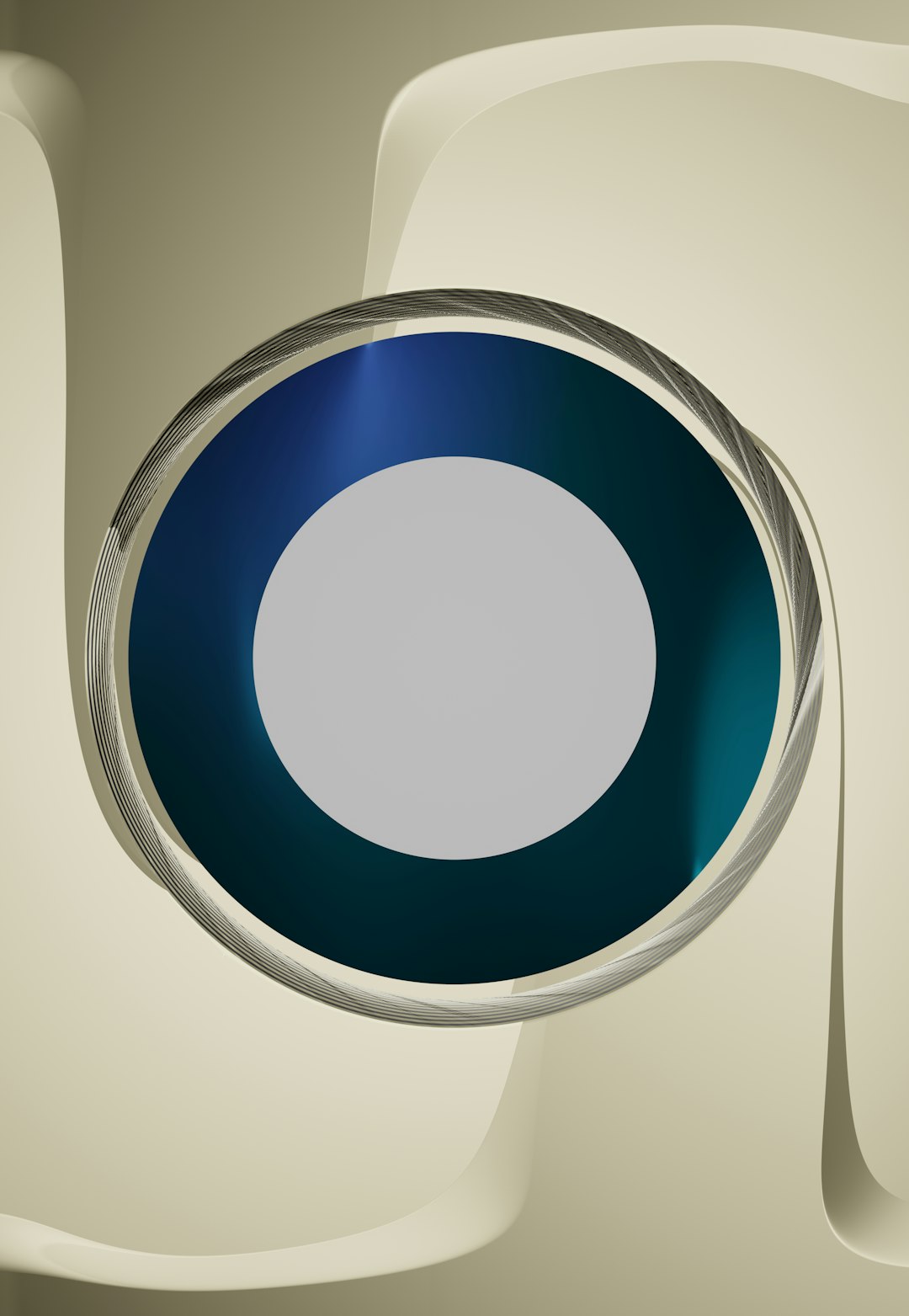
4. CorelDRAW
A Veteran Tool with Vintage Capabilities
CorelDRAW may not always be the first name in logo design, but it has a devoted user base and is packed with functionality suitable for crafting ornate, vintage logos. It supports complex vector manipulation, a rich typography engine, and versatile export options.
Why vintage designers might love it:
- Supports bitmap-to-vector tracing (great for old sketches)
- Includes vintage-themed color palettes
- Tools for creating symmetric, badge-style logos
5. Gravit Designer
Free & Lightweight Tool for Vintage Explorations
Gravit Designer is a cloud-based vector tool that offers a simplified workflow similar to Illustrator and Affinity Designer. While it may lack some of the deeper features of premium software, it’s an excellent starting point for minimalist vintage logo designs on a budget.
Top features for vintage designs include:
- Editable vector art and shapes
- Custom color blending and gradients
- Access to open-source retro fonts
Gravit also has a clean, pleasant user interface that newcomers will appreciate. Export options include PNG, SVG, and PDF, which are ideal for both print and digital use.
Final Thoughts
Vintage logos demand more than modern aesthetics—they require an understanding of visual nostalgia, timeless typography, and texture play. Although the software doesn’t make the designer, the right set of tools can significantly enhance your creative ability and help bring a quality vintage logo to life.
So whether you’re a seasoned pro using Adobe Illustrator or a new entrepreneur dabbling in Canva, there’s a tool here that can match your needs and style. Choose the one that fits best with your workflow and start creating designs that feel like they’ve stood the test of time.