In the ever-dynamic world of WordPress development, small code snippets can sometimes have big, unexpected side effects. This is especially true when dealing with WooCommerce checkout fields, where customization is both common and occasionally problematic. Recently, I tackled an issue where a custom function led to duplicated checkout fields, creating confusion for customers and frustration for the store admin. In this article, I’ll walk you through what happened, why it happened, and how I resolved it by refining hook usage and cleaning up action calls.
TL;DR
A custom WooCommerce code snippet created to alter the checkout fields accidentally duplicated those fields. This issue stemmed from improperly used action hooks firing multiple times. By auditing the functions and reworking action priorities while removing redundant hooks, the duplication was resolved. If your WooCommerce fields ever appear twice, it may be an action hook mystery waiting to be unraveled.
When the Checkout Went Rogue
It all started with a seemingly simple task: adjust the WooCommerce checkout form to add custom labels and re-order a few fields for a smoother user experience. I wrote a snippet, added it to the functions.php file of a child theme, and everything looked good in staging. However, when pushed to the live environment, customers began reporting that their checkout forms looked weird. On closer inspection, it turned out that several fields—such as billing name, email, and address—were showing up twice.
This created not just confusion for customers, but also logistical issues with form submissions and order metadata. Something had clearly gone off the rails.
The Culprit: Misused Action Hooks
At first glance, I reviewed the snippet:
add_action('woocommerce_checkout_fields', 'custom_override_checkout_fields');
function custom_override_checkout_fields($fields) {
$fields['billing']['billing_first_name']['placeholder'] = 'Your First Name';
return $fields;
}
This seemed harmless. But inspecting a bit deeper, I noticed that elsewhere, another function was hooked into the same action:
add_action('woocommerce_checkout_fields', 'duplicate_checkout_fields');
function duplicate_checkout_fields($fields) {
// Clones an additional set of fields unintentionally
return array_merge_recursive($fields, $fields);
}
That’s a red flag. The function duplicate_checkout_fields was merging the entire array with itself, doubling every field entry. In WordPress, multiple functions can be attached to the same action hook, and unless you’re careful about how and when they’re called, unintended interactions like this can happen.
Debugging the Hook List
Here’s how I tracked down the root of the problem:
- Used
did_action()to see how many times the hook had fired. - Temporarily logged the output of the
$fieldsarray at each hook point to see where duplication occurred. - Disabled plugins one by one to identify any that were injecting code into the same action.
The discovery? A third-party plugin also added a function to woocommerce_checkout_fields but lacked a return statement—causing the fields to fall back to a default structure and sometimes reinitialize.
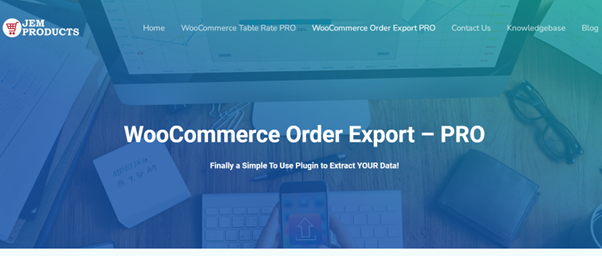
Cleaning Up With Proper Action Management
Once I located all instances of the woocommerce_checkout_fields hook in the codebase and plugins, it was time to clean things up. Here’s what I did:
1. Removed the Faulty Function
I tossed the duplicate_checkout_fields function into the trash, where it belonged. Cloning the entire fields array was clearly a mistake.
2. Corrected Hook Priorities
WooCommerce allows setting priorities for hooks. By managing priorities properly, I ensured that my custom function executed after the plugin hook—preventing accidental overwrites or merges.
add_filter('woocommerce_checkout_fields', 'custom_override_checkout_fields', 20);
3. Checked Return Integrity
Every function hooked to woocommerce_checkout_fields should return the $fields array. If it doesn’t, it will break the checkout structure, often defaulting back or triggering reinitializations.
Pro Tips to Avoid Checkout Field Duplication
- Always use unique function names. Overlapping global function names are a recipe for confusion during debugging.
- Use action priorities to control execution order, especially when multiple codebases or plugins might be using the same hooks.
- Avoid recursive merging unless you know exactly what’s being merged. Recursive functions like
array_merge_recursive()can snakebite you if not managed properly. - Leverage plugin conflict detectors in staging environments to identify overlapping behaviors before code hits live stores.
The Final, Clean Snippet
After the dust settled, here’s what the corrected and fully functional checkout field customization looked like:
add_filter('woocommerce_checkout_fields', 'custom_override_checkout_fields', 20);
function custom_override_checkout_fields($fields) {
if (isset($fields['billing']['billing_first_name'])) {
$fields['billing']['billing_first_name']['placeholder'] = 'Your First Name';
}
return $fields;
}
Simple, focused, and without duplication. By applying this version of the code, the checkout form went back to its clean, one-field-per-entry self.
What to Do If You Encounter a Similar Issue
Don’t panic! WordPress is robust, and WooCommerce even more so, but the rich ecosystem of plugins and filters can make bugs like this feel overwhelming. Here’s a targeted plan:
- Disable custom snippets one at a time to isolate what’s causing the duplication.
- Search your codebase for all instances of
woocommerce_checkout_fields. - Check third-party plugins and themes for checkout field manipulations.
- Ensure all functions return data as expected. A missing return can sometimes be more destructive than an incorrect one.
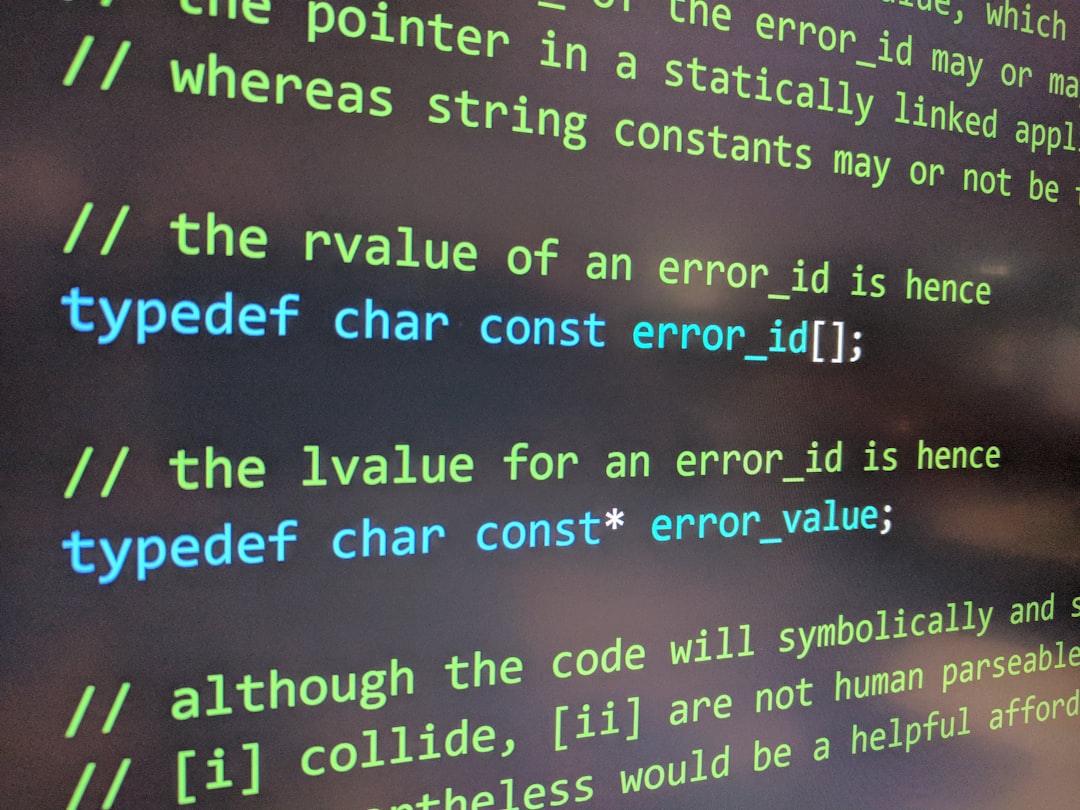
Wrapping It Up
The checkout field duplication bug was an unexpected outcome of an initially well-meaning customization. This experience served as a reminder that every hook and snippet interacts with a broader environment—sometimes in unpredictable ways. Thankfully, by methodically analyzing hook behavior, reviewing all relevant code, and cleaning up unnamed or ill-planned functions, the issue was fully resolved.
Next time your checkout page looks like it’s suffering from cloning experiments gone wrong, take a closer look at your action hooks. Chances are, they’re where the duplication begins—and where it ends, too.
